Updated: May 5, 2025
A fully translated WordPress website requires 3 steps: 1. Install WordPress in your native language; 2. Translate your theme (or plugins); 3. Translate your content (pages, posts, widgets, sliders, contact forms, etc.): using a single WordPress installation or WordPress Multisite.
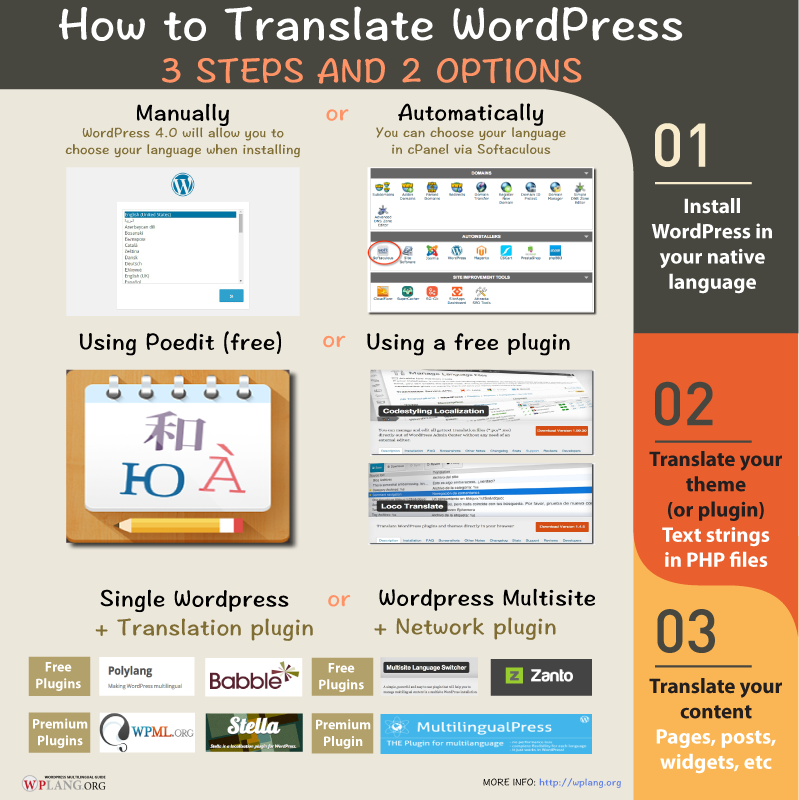
Share this Image On Your Site
STEP 1: INSTALL WORDPRESS IN YOUR NATIVE LANGUAGE
A) Manually: WordPress 4.0 will allow you to choose your language when installing
B) Automatically: You can choose your language in cPanel via Softaculous
More info:
- How to Set Up WordPress in My Language
- WordPress 4.0: Choose your language when installing
- Changing WordPress language after installing it
- Domain, Subdomain, Subdirectory, Languages and WordPress
STEP 2: TRANSLATE YOUR THEME (or plugins)
A) Using Poedit (free editor). Also pro version ($ 19,99)
B) Using a free plugin: Loco Translate
More info:
STEP 3: TRANSLATE YOUR CONTENTS (pages, posts, widgets, etc)
A) Single WordPress + Translation plugin:
- Google Language Translator (only machine translations in free version)
- GTranslate (most popular translation plugin)
- Polylang (another popular free plugin)
- Babble (a new interesting free option)
- Stella ($ 14,99). This plugin has free version.
- WPML ($ 29 – $ 79)
B) WordPress Multisite + Network plugin:
- Multisite Language Switcher (great free network plugin)
- Zanto (best free network plugin)
- Multilingual Press ($ 75 – $ 190)
More info:
Is WordPress a cloud-based software? How different is it from Wordfast?
Hi Zhang,
WordPress is a free software (based on PHP and MySQL) to make blogs or websites. This post explains how to make a WordPress website in two o more languages. It’s not a translation tool like Wordfast.
Small hint. The Multilingual Press plugin is for free. You can get all features for free. Our payments is only for professional support. Best.