WordPress by default is not multilingual. This means that you need to add multilingual functionality through a translation plugin, creating a WordPress Multisite installation or using a translation proxy. In this post I show the best options to create a WordPress website in two or more languages, using automatic machine translations or human translations. You can use free or premium plugins (which cost about $79).
(Originally written on June 21, 2014. Updated on February 25, 2020)
INDEX
OPTION 1. Installing a WordPress plugin in a standalone WordPress environment
1.1. AUTOMATIC Machine Translations: GTranslate
1.2. SEMI-AUTOMATIC Translations
1.2.1. Transposh
1.2.2. Ajax Translator Revolution (premium)
1.3.1. qTranslateX
1.3.2. Polylang
1.3.3. WPML (premium)
OPTION 2. Using WordPress Multisite: One website per language
2.1. WordPress Multisite (no need to use network plugins)
2.2. WordPress Multisite + Multilingual Network Plugin
2.2.1. Multisite Language Switcher
2.2.2. Zanto
2.2.3. Multilingual Press
OPTION 3. Using a WordPress theme with integrated multilingual system
OPTION 4. WordPress Localization with translation proxy: Easyling
ANNEX. Translation services for WordPress websites
INTRODUCTION
There may be different reasons why you need to translate your WordPress website into other languages:
- You are designing a website in a country that uses multiple languages (in Canada, English and French; in Switzerland, French, German and Italian; etc.)
- You want to make a Spanish version to sell your products or services in other parts of the world or a Russian version for russian customers.
- Or just want to have your web page in several languages to reach a wider audience.
Choosing the most suitable translation plugin for your needs will take some time. If you have a look at the WordPress Plugin Directory for a list of multilingual Plugins you’ll find many options.
WordPress does not offer a simple solution for building multilingual websites. There are several ways to make a multilingual site. They can be divided into 4 groups:
- Option 1: Using a translation plugin in a single WordPress environment (the most common way)
- Option 2: Using WordPress Multisite environment and a multilingual network plugin
- Option 3: Using a WordPress theme with integrated multilingual system
- Option 4: WordPress localization with translation proxy
In this article, I’d like to guide you through the different options available to have a multilanguage WordPress site. Which is the best option? It depends on many factors:
- Translation – Do you want to use machine translation or human translation?
- Cost – What’s your budget for the multilingual project?
- Support – Do you want to have technical support?
- Speed – How can you provide a good user experience without decreasing the speed of the application?
- Size – How large is your website?
- Linking – Does each post or page always have a translation and do they need to be linked to each other?
- User profile – Are you a website owner, a freelance translator or a language service provider?
SOME TIPS:
- Since WordPress 4.1 you can change your site language (and install new languages) from the WordPress dashboard. You don’t need to modify WPLANG in wp-config.php file (which has disappeared). Go to Settings > General > Site Language, and select a new language (or install a new one). More info: WordPress 100% In My Language
- Before starting a multilingual WordPress site is highly recommended choosing a multilingual theme already translated into other languages. More info: A Guide to Choosing a Multilingual WordPress Theme
- You can choose different URL formats when building a multilingual website. More info in this article: Domain, Subdomain, Subdirectory, Languages and WordPress
- Also you should implement a multilingual SEO strategy for search engines (Google, Bing, Yandex –Russia- or Baidu –China-). More info in this post: Multilingual SEO for WordPress Sites
OPTION 1. Installing a WordPress plugin in a standalone WordPress environment
You can install a WordPress translation plugin for automatic or human translations in a standalone WordPress environment. Let’s review the most popular plugins.
1.1. AUTOMATIC Machine Translations: GTranslate
GTranslate is a plugin that can be used for automatic machine translations. This free plugin allows you to insert the Google Language Translator tool onto your website using a widget.
is a plugin that can be used for automatic machine translations. This free plugin allows you to insert the Google Language Translator tool onto your website using a widget.
Advantages
- It’s the cheapest option. You don’t need to perform the costly and time consuming task of translating your website or hire a translator.
- Different language selectors to choose from and their live chat is there to help you with any questions and can match the selector to your website design.
Disadvantages
- Translations often don’t make sense. Search engines do not index the translated content.
The plugin also offers a paid version with more advanced features: better quality neural automatic translations, edit translations, URL translation, metadata translation, search engine indexing of translated content, etc.
Conclusion: the best option to use automatic machine translations and get quick results.
1.2. SEMI-AUTOMATIC Machine Translations
1.2.1. Transposh

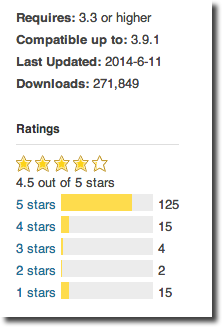 Transposh is a free plugin that allows automatic translations, but with the advantage that it allows you to combine automatic translation with human translation. 82 languages are automatically translated and can be corrected with ease.
Transposh is a free plugin that allows automatic translations, but with the advantage that it allows you to combine automatic translation with human translation. 82 languages are automatically translated and can be corrected with ease.
Advantages
- It’s free and allows you to combine machine translation with manual translations.
Disadvantages
- Automatic machine translations performed are not very accurate so it’s recommended to make manual corrections.
Conclusion: a great option that it allows you to combine machine translation with manual translation.
1.2.2. Ajax Translator Revolution

 If you are looking for a professional solution for automatic translation Ajax Translator Revolution is probably the best option. It’s a premium plugin that uses Google Translate machine translation service. A total of 63 languages are supported for automatic translation and your site will be translated instantly upon installation.
If you are looking for a professional solution for automatic translation Ajax Translator Revolution is probably the best option. It’s a premium plugin that uses Google Translate machine translation service. A total of 63 languages are supported for automatic translation and your site will be translated instantly upon installation.
Advantages
- It’s a plugin highly customizable. You can translate everything or exclude sections from the web pages, pages, posts and categories. Show languages flags and names, or just flags, or just names
- If your theme doesn’t have a widget area in the location you want, then you can use the custom positioning settings to place it anywhere
- You will be able to edit the translations manually and make your own translations
- Compatible with WooCommerce, WooThemes, BuddyPress, bbPress and Gravity Forms
Disadvantages
- Automatic translations are not very accurate so it’s recommended to make manual corrections
- Price. It costs $ 25
Conclusion: the best plugin for automatic translations. Also, allows you to combine machine translation with manual translation
1.3. HUMAN Translations
1.3.1. qTranslateX
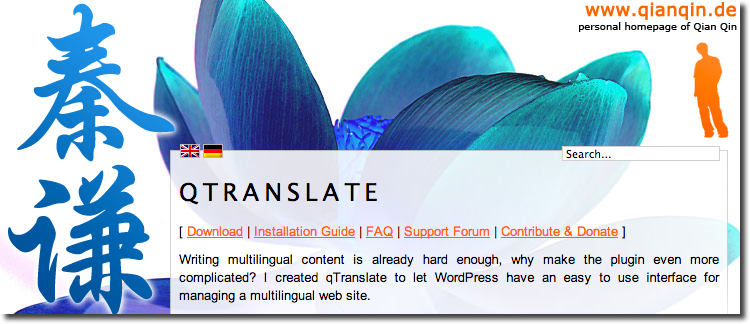
QtranslateX is based on qTranslate (already disappeared), plugin that became the most popular for multilingual WordPress sites. This plugin store all languages alternatives for each post in the same post.
Advantages
- It’s free. You can switch from one language to another by simple tabs on the edit panel in WordPress.
- Does not create additional tables in the database.
Disadvantages
- Limited support. When a new version of WordPress appears, qTranslateX may take time to get a compatible update. I have to admit that I have not had very good experiences with this plugin.
- Some themes and plugins don’t work properly with this plugin.
Conclusion: the most popular free multilingual plugin, but not the best (in my opinion, of course).
1.3.2. Polylang
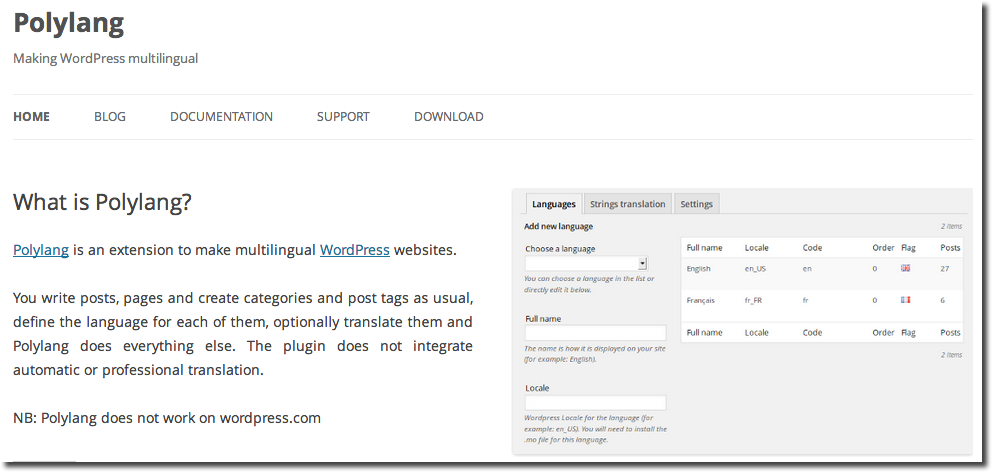
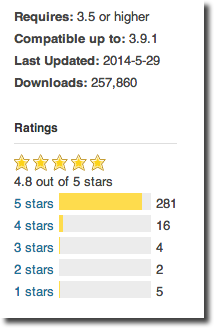 Polylang is a free plugin that is easy to use with great support. The users give to this plugin a high score (4,8 out of 5), which gives an idea of the quality of this plugin. I think it’s the best free option.
Polylang is a free plugin that is easy to use with great support. The users give to this plugin a high score (4,8 out of 5), which gives an idea of the quality of this plugin. I think it’s the best free option.
Advantages
- It’s free, easy to use, and very light-weight.
- It offers great support.
- You can translate posts, pages, widgets, categories, tags, media, menus, custom post types, custom taxonomies, sticky posts and all default WordPress widgets are supported.
Disadvantages
- The plugin has been developed by one person. If the developer doesn’t find the time to keep the plugin up-to-date, you could find your multilingual web site incompatible with WordPress.
- Documentation can be improved.
- Some themes don’t work properly with this plugin.
Conclusion: the best free multilingual plugin in a standalone WordPress environment
1.3.3. WPML (premium plugin)
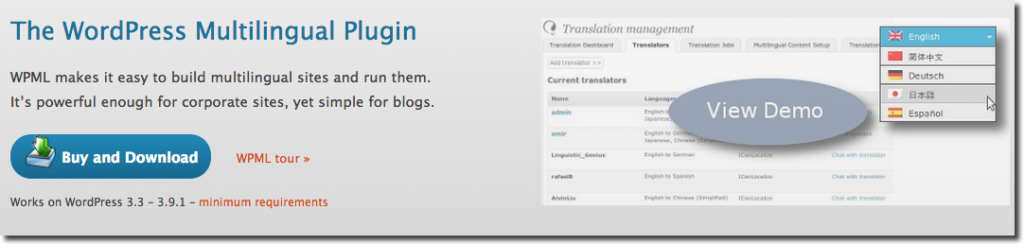
Sometimes free WordPress plugins just don’t offer what you are looking: frequent updates, technical support, the functionality or the look.
WPML is a premium plugin but not very expensive (between $29 and $79 ). In my opinion it is the best option to translate a web page in WordPress. You won’t have to worry anymore about support and updates.
WPML has the support of a company and a team of professional developers, which overcomes the disadvantages of previous free plugins (qTranslate and Polylang). So far it’s the most serious option to work with multilingual WordPress websites. It’s the plugin I use on my projects.
Advantages
- No need to worry more about technical support or updates. The documentation for the proper use of this plugin is very complete: WPML manual – A guide for site owners and translators (PDF 13 Mb).
- It’s very easy to use. With WPML you can translate every element of your website and easily configure domains, subdomains and subdirectories into multiple languages.
- You can translate all SEO options. WPML lets you do SEO for each language separately with WordPress SEO by Yoast plugin or other SEO plugins (Article: Using WordPress SEO by Yoast with WPML).
- It supports main WordPress themes: StudioPress (Genesis Framework), Elegant Themes (Divi Theme is an excellent choice for a multilingual website), many Themeforest themes, etc. The plugin lets you build and run multilingual e-commerce sites with WooCommerce (LIST of Multilingual Ready Themes).
- Includes a translation management plugin that allows XLIFF interface. You can turn ordinary WordPress users into Translators. Also you can hire world-class translators from within the WordPress admin dashboard, get affordable rates (about $0,09 / word) and enjoy a simple translation workflow (ICanLocalize translation services).
- The license is offered for unlimited sites.
- You can request refunds until 30 days of your purchase date. They will refund 100% of your payment – no questions asked (Refunds Policy). However, you will no longer have access to updates or technical support.
Disadvantages
- It is a commercial plugin that costs $29 on the Multilingual Blog version (annual renewal costs $15) and $79 on Multilingual CMS version (annual renewal costs $39). If you want to purchase a perpetual license must pay $195, but I can assure you it’s worth
- Create additional tables in the database can sometimes slow the admin panel but not your website.
Conclusion: the best plugin to build a multilingual site in a standalone WordPress environment.
Buy WPML Free WPML Manual (PDF 13 Mb)
OPTION 2. WordPress Multisite: One website per language
2.1. WordPress Multisite (no need to use network plugins)
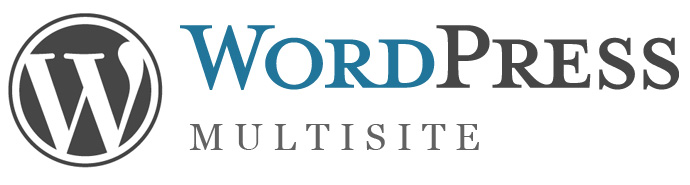
Since WordPress 3.0 it is possible to build a WordPress Multisite installation. It is a collection of sites that share the same WordPress installation. They can share themes and plugins. The individual sites are virtual sites in the sense that they do not have their own directories on your server, although they do have separate directories for media uploads, and they do have separate tables in the database.
This will allow you to create one website per language. The main advantage is that it’s native, using WordPress core functionality, so it’s safe and free to use. This way you can create each website in a different language within your network.
WordPress Multisite Advantages
- The main advantage over the WPML plugin is that WordPress will be native in every language. This means you can have a primary address (mydomain.com), a subdomain or subdirectory for the Spanish version (es.mydomain.com or mydomain.com/es), one for the French version (fr.mydomain.com or mydomain.com/fr), etc.
- If you need to set up multiple sites across multiple domains (mydomain.com, mydomain.es, mydomain.fr, etc), you can use the WordPress MU Domain Mapping plugin as well – as long as the domains are all hosted on the same server.
- It’s an excellent option for large and complex sites, offering minor compatibility issues without additional costs.
WordPress Multisite Disadvantages
- It is more difficult to configure and manage:
- First, you have to create a network of sites by using the multisite feature.
- Once installed, every time you make an adjustment (themes, plugins, menus, widgets, etc) you must port it to all the websites. If there are just two languages that’s not a big deal, but with three or more it can be a big problem.
- Also, keep in mind that some plugins an themes do not work properly on Multisite installations.
- WordPress Multisite was not originally intended for creating multilingual website.
- Managing translation of content is more laborious because it’s easy to lose track of the contents which have been translated or no.
In this option, you only need to insert a language switcher into the header to being redirected to the homepage when switching from one language to another. Many multilingual websites are very different in each language so it’s not always necessary link contents (posts, pages, categories, tags, etc.).
Conclusion: The best option when each post or page don’t need to be linked to each other
2.2. WordPress Multisite + Multilingual Network Plugin
New plugins have been developed to avoid disadvantages of option 2.1.: Multisite Language Switcher, Zanto and Multilingual Press. These plugins allows you to synchronize posts and pages in each language. For example, you may want to link the translated content in different languages, to avoid being redirected to the homepage when switching from one language to another. Let’s review these plugins.
2.2.1. Multisite Language Switcher

Multisite Language Switcher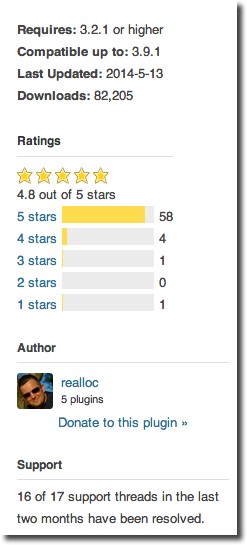 is a free an easy to use plugin (https://msls.co) that will help you to manage multilingual content in a multisite installation. This plugin enables you to manage translations of posts, pages, custom post types, categories, tags and custom taxonomies. You can use a widget to link to all sites.
is a free an easy to use plugin (https://msls.co) that will help you to manage multilingual content in a multisite installation. This plugin enables you to manage translations of posts, pages, custom post types, categories, tags and custom taxonomies. You can use a widget to link to all sites.
With 82.000 downloads, the users give to this plugin a high score (4,8 out of 5). It’s an excellent free option for WordPress Multisite.
- It’s free and very easy to set up. There are no “pro” features which you have to pay for.
- It offers great support: 16 of 17 support threads in the last two months have been resolved (June 2014)
- You can translate and link posts, pages, custom post types, categories, tags and custom taxonomies.
- If you disable the plugin, all sites will still work as separate sites.
- Extensions: Multisite Language Switcher Comments (All comments posted on translation-joined pages are showed on all translation-joined posts)
Conclusion: the best free multilingual plugin for WordPress Multisite
2.2.2. Zanto
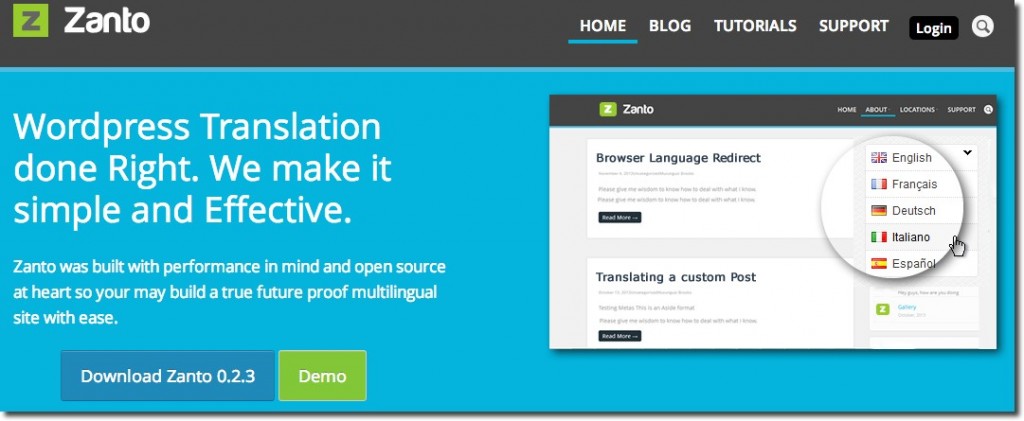
 Zanto allows you to convert webpages in a multisite into translations of each other. It provides a language switcher to switch between the translations of pages, posts, custom types, categories and taxonomies. Also keeps track of what has been translated and provides an easy interface.
Zanto allows you to convert webpages in a multisite into translations of each other. It provides a language switcher to switch between the translations of pages, posts, custom types, categories and taxonomies. Also keeps track of what has been translated and provides an easy interface.
It’s a recent plugin (1.626 downloads). After testing I think it’s another great free option for WordPress Multisite.
- It’s free and very easy to set up.
- You can translate everything: posts, pages, custom post types, categories, tags, taxonomies, etc.
- You have a customizable language switcher.
- Different languages for both: front and backend. Over 60 languages and flags.
- Integrated support for domain mapping plugin.
- Each user will have his admin language preferences stored.
- If you disable the plugin, all sites will still work as separate sites.
- Plugin documentation and tutorials here: https://zanto.org.
Conclusion: a great free plugin for WordPress Multisite
2.2.3. Multilingual Press

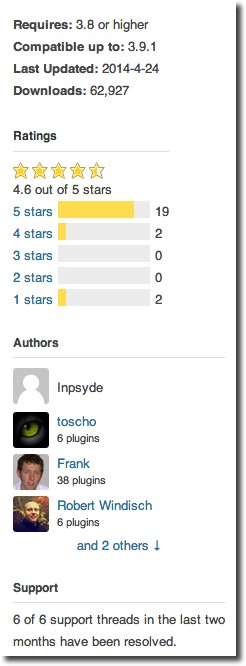 Multilingual Press allows you connect multiple sites as language alternatives in a multisite and use a customizable widget to link to all sites.
Multilingual Press allows you connect multiple sites as language alternatives in a multisite and use a customizable widget to link to all sites.
You can set a main language for each site, create relationships, and start translating. You get a new field to create a linked post on all the connected sites automatically. They are accessible via the post/page editor – you can switch back and forth to translate them.
With 90.000 downloads (january 2015), the users give to this plugin a high score (4,4 out of 5)
- It’s a free version and very easy to use
- You can set up unlimited site relationships in the site manager.
- Language Manager with 174 editable languages.
- It will allow you to view the translations for each post (or page) underneath the post editor.
- You can edit all translations for a post from the original post editor without the need to switch sites.
- You can duplicate sites. This is a great option because you can use one site as template for new sites. You can copy everything: Posts, pages, settings for plugins, themes, navigation menus, categories, tags, custom taxonomies and attachments.
- Change relationships between translations or connect existing posts.
- Automatically redirect to the user’s preferred language version of a post.
Conclusion: the best multilingual plugin for WordPress Multisite, but you’ll have to pay if you need support (99 $ – 1 year).
OPTION 3. Using a WordPress theme with integrated multilingual system
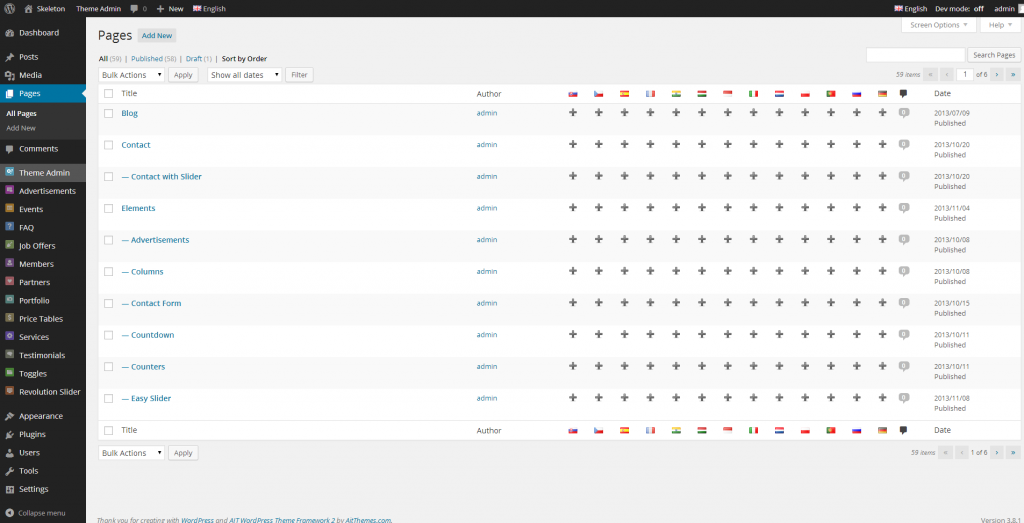
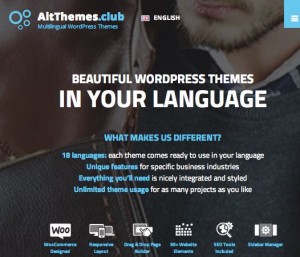 The most common way to make a multilingual website is installing a translation plugin in your WordPress theme. However, recently have appeared WordPress themes that come with an integrated multilingual system.
The most common way to make a multilingual website is installing a translation plugin in your WordPress theme. However, recently have appeared WordPress themes that come with an integrated multilingual system.
The best option I’ve found is AitThemes Club, first multilingual themes on the market (according to them).
All AitThemes are multilingual right out of the box. Themes come with built-in multilingual support, no third party plugin is required. You can simply select your language and start building your WordPress website.
Advantages
- You can translate everything: pages, posts, custom post types, widgets, categories, etc.
- You can use the themes in your own native language or create a WordPress website in several languages
- No WPML or third party plugin is required. Themes come with AIT Languages plugin to create easily a multilingual website
- All parts of the theme, back-end and front-end are already translated to over 18 languages. You will never handle .po files or do the theme translation on your own
- Updates, technical support and comprehensive documentation:
- How to translate website content
- How to work with languages options (videotutorial).
Disadvantages
- You only have many multilingual themes to choose from (list of themes). However if you use WPML you have hundreds of compatible WordPress themes to choose from (StudioPress, ElegantThemes, many ThemeForest themes, etc)
- Price. You can purchase single WordPress theme ($ 45) or access to all WordPress AitThemes ($ 165), but you don’t need to spend money with a thrid party translation plugin.
Conclusion: an excellent option to create a multilanguage WordPress site without using third party plugins.
OPTION 4. WordPress Localization with translation Proxy: Easyling
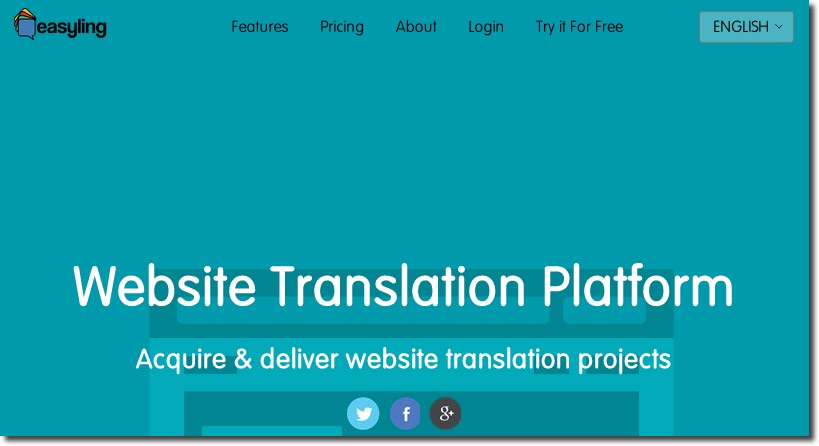
A translation proxy works as a layer on top of your site allowing you to manage translated content in the cloud. No additional translated website version is created because the translation proxy works as a layer: it removes the original text from the site and inserts the translated text on the fly.
Easyling is the most popular proxy-based website translation solution. It crawls your web and finds all the pages, posts and texts. Then you can do the translation yourself using live editing or export as an XLIFF file and use your favourite CAT tool.
Once the translation of your WordPress is done, Easyling for WordPress plugin automatically downloads your translations from Easyling, and presents it to your visitors using domains, subdomains or subdirectories.
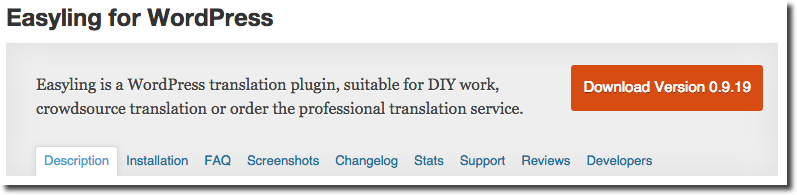
Advantages
- Word count and content extraction to XLIFF
- Translation preview. Works as a layer on top of existing site and translators can view their translation on site in real time and adapt text if needed.
- Machine translation support
- Automatic change detection and collaboration workflow.
Disadvantages
- Price. You pay for word count ($1,2 per thousand pages) and for the translation tool ($2,4 per thousand unique source words and $12 per thousand translated unique source words).
- Users can’t edit pages and posts from the WordPress dashboard.
- Although it is an intuitive tool, learning takes time
Conclusion: Translation proxy is a great tool and I think is a good option for language service providers
CONCLUSIONS
As you can see, there is no a better or worse solution to have your blog or WordPress site in two or more languages. It depends on many factors: functionality, price, machine or human translations, ease to manage, technical support, SEO, etc.
- If you don’t want to spend your money with plugins, I recommend you to use Polylang or Zanto / Multisite Language Switcher (WordPress Multisite). If you want support and updates and money it’s not a problem, use WPML (single WordPress), Multilingual Press (WordPress Multisite) or a WordPress premium theme with integrated multilingual system such as AitThemes.Club.
- If you’re a WordPress beginner user you can use option 1: WPML or Polylang.
- If you have a small or medium site, use WPML. If you have a large site, use Multisite (Multilingual Press, Zanto or Multisite Language Switcher).
- If you don’t need to link posts and pages, then go Multisite (no need to use plugins). Otherwise you can use WPML or Multisite + Network plugin.
- If Search Engine Optimization (SEO) is important for you, don’t use automated translation. However if you want to use automatic translations, Ajax Revolution Translator is the best choice since allows you also make your own translations.
- If you’re a language service provider you might want to use Easyling.
In summary, if you want to create a professional, easy to manage, multilingual WordPress website, I recommend you use a professional payment solution with good support such as WPML (single WordPress), Multilingual Press (WordPress Multisite) or AitThemes (multilingual WordPress themes right out of the box). In other cases it may be enough to use a free plugin such as Polylang (single WordPress) or Multisite Language Switcher (WordPress Multisite).
I hope this article will help you to choose the best option for you.
ANNEX. Translations services for WordPress websites
Once you’ve already decided what plugin or solution you will use to translate your WordPress website, you’ll probably need professional translators. You have different options according to your budget and the quiality level:
1. Fiverr. If I do not have much budget you can find a translator on Fiverr, a global online marketplace offering services (including translation services), beginning at a cost of $5 per job performed (from which it gets its name). The cost per word is approximately 1 cent. Cheap but quality may be low. You can find very good translators but also very bad.
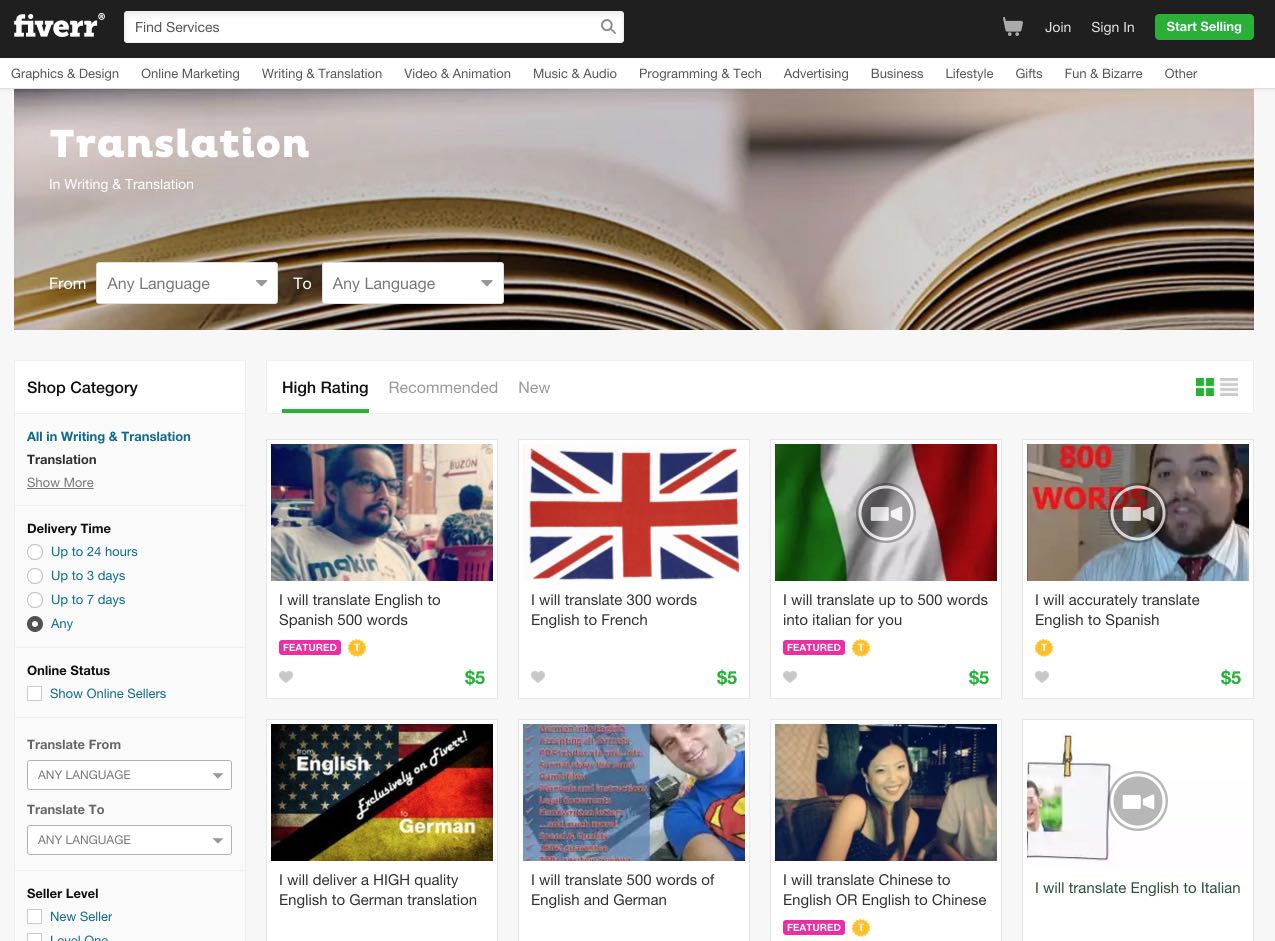
2. TextMaster. A crowdsourced translation marketplace ideal for web content. According to the quality level prices start from 3 cents per word (More info in this article)
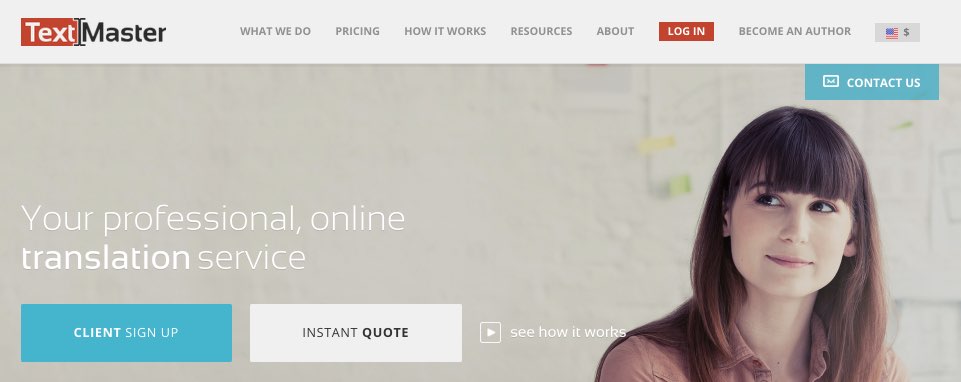
3. ICanlocalize. A professional translation service fully integrated into WPML. Translation rates are between 9 to 14 cents / word, depending on the language pairs and required fields of expertise.
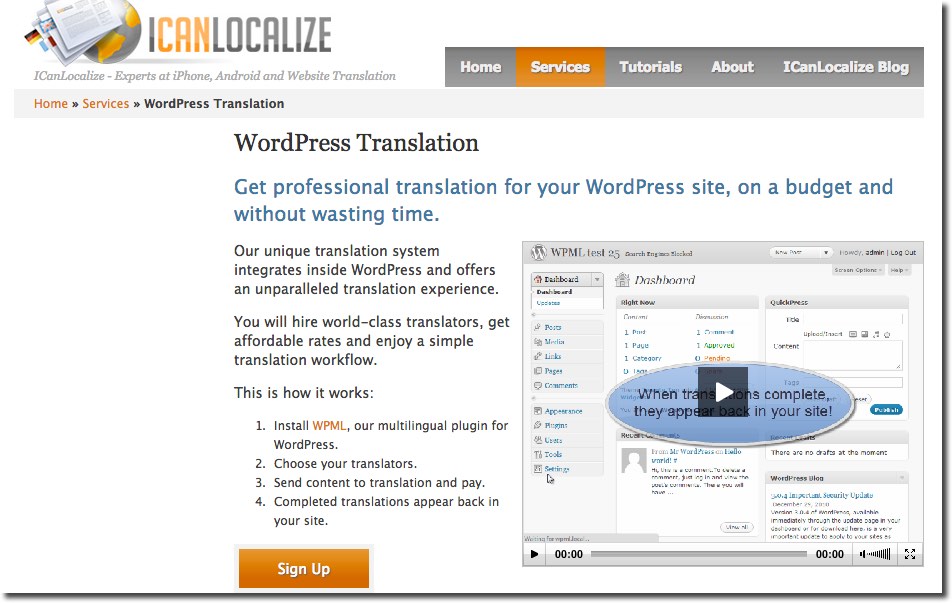
This is the third article in the series on WordPress 100% Localized and Translated
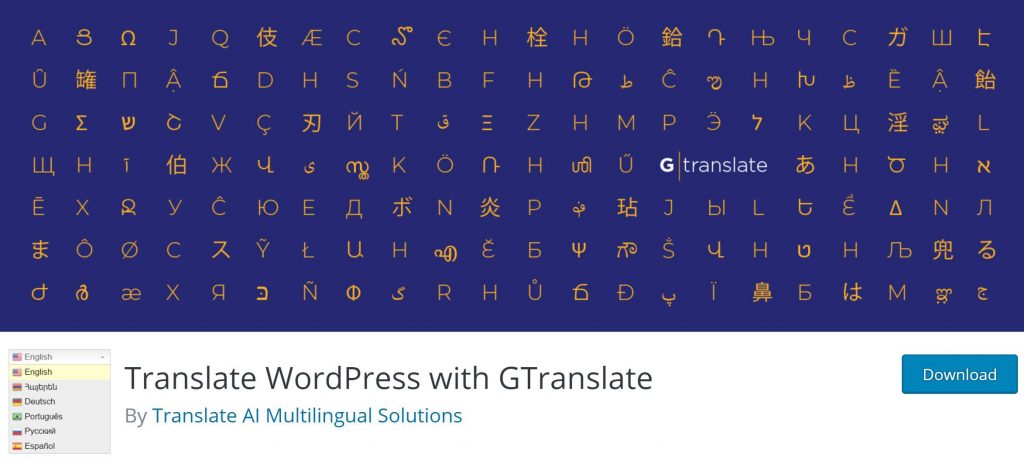
Hi, I’m currently the lead developer for Multilingual Press, a plugin to manage multilingual websites on a multisite. So I am biased. 🙂
Ease of use is (after the improved performance) the most mentioned benefit our customers report. Language specific themes, plugins and settings are much easier to set up in a multisite, and we are improving our user interface with every version.
Well … yes and no. There is a
lang_idin the site table, but it isn’t used by the core so far. Looks like it was planned but never completed.In our pro version, you can write all translations for a post on the same page, and there is a dashboard widget for missing translations of all posts.
Another benefit of the multisite solutions: you can try different plugins easily, because all content is still accessible when you turn off the multilingual plugin.
Hi Thomas, thanks a lot for taking the time to stop by. Very interesting your comment. I have learned some new things.
I’m sure you know much more than me about multisite solutions. In this post I tell about my experience. I´ve used multisite solution twice with multilingual websites (one year ago), and I have to say that makes everything harder to manage due to the added complexity of having to setup the same themes and plugins for each site.
Anyway, I haven´t tested the Multilingual Press pro version (only the free version), so I have not much to say, but I’m sure you´re continuously improving the plugin and I’m sure it´s a great option too.
. Yes, that´s true, another advantage of multisite.
Thanks for your comment
Irena
In our pro version, we have included a feature to copy one site when you create a new one. This includes all posts (any post type), taxonomies, attachments – and settings: active plugins, theme options and so on.
Hi,
I have helped clients build multi-language sites, by simply creating 2 wordpress sites and link the navigation back and forth. No need for multi-site – can even customize per culture.. or have an independent domain so the URL can be given to those of that language directly – doesn’t have to be a sub-site.
dolcevitaconsulting.com
Thanks for the plugin ideas!
Evelyn
Hi Evely, thanks for your comment.
Yes, creating two wordpress sites is another solution. I haven´t tried it. How do you link the navigation from one language to another?
Irena
Hi,
If you go to the site dolcevitaconsulting.com – you will see that we put flags in the header. You can click back and forth from site to site that way. I just linked each URL to a flag icon.
Evelyn
Yes, It´s a solution but the problem is that you´re redirected to the homepage every time you click on the flag icon.
Hi Irena,
I must say, your overall post is well structured, with great content and a pleasure to read. I too have done alot of research when setting up multiple multi-language sites and wish that i found this post earlier. I ended up creating two installations to allow for flexibility and customization.
The solution to being redirected to the same page in the language you prefer, is to add a php snippet in your headers.php file that will actually redirect the wp post id to the specific translated post id.
The drawback to this is you have to do it for every single page. Otherwise works great!
Thank you for your comment. Great solution. Another solution in that case is using a plugin called Language Selector Related.
If you’re interested in a tool to easily translate WordPress themes or plugins, have a look at the online localization platform https://poeditor.com/ It’s even got a plug-in you can use with it to integrate its API to your WordPress so that you save more time with the file management process. You can find it here: http://wordpress.org/extend/plugins/poeditor/
Thanks for your comment. Tools like Poedit (which you can use for free), plugins like Codestyling Localization or Poeditor let you translate text strings in your WordPress files, but not your content (posts, pages, etc.). This is explained in this article: How to translate a WordPress theme (or plugin): .POT, .PO and .MO files
Even more, that uninformed comment from Cosas helped me a lot right now, also thanks to your comment.
As a developer myself, I already knew about poedit, and had already read that linked post before this comment. It’s good to know po is still so widely used.
So, anyway, really thanks to both of you! 🙂
Thanks for this great review. I am the developer of Zanto WP Translation plugin and there is much more to come from Zanto. I also develop ad-dons for other WordPress multilingual plugins.
This is a blog I should subscribe to keep up to date with WordPress translation.
Hi Mucunguzi Ayebare,
Thank you very much. Your plugin is awesome. I just saw that you have also developed an add-on for translation management that looks great. Soon I will do a review of your plugin.
Irena
Helpful article with pros and cons for tools, good job! I thought it might be also useful to recommend a good online resource with fresh news about the localization industry for anyone who likes and wants to be informed. http://l10nhub.com/ Thanks!
Hello,
Can you explain why WPML is not perfect for large sites?
KR
Yves
Hi Yves,
WPML may also be appropriate for large websites, but sometimes creates performance issues, especially if you need to install all WPML addons. WordPress Multisite uses WP core functionality, so performance is better on large websites.
We work with WPML for three years now. It’s the best Multilingual Plugin at the moment, but there are always wordpress, theme and plugin compatibility issues (even when themes or plugins say that they are WPML compatible). Multilingual WordPress Done Right!? Check: http://babbleplugin.com/ The creators of the Babble Plugin just joined Automattic (WordPress), see : http://codeforthepeople.com/ so that could bring new light on a true Multilingual WordPress without theme and plugin compatibility issues.
Hi Norman,
I tested Babble plugin a few months ago (the project was very interesting), but the plugin gave me different errors with Genesis framework. Babble plugin uses a Custom Post Type. I’ll give it another chance to see if it has improved. Thanks for the link Norman.
Regards
Irena
Dear Irena,
Great article. Helps a lot. Before i decide which combination i will use i need some help…
I am preparing mentioned website and i need to be in more than a language. I see the light in multisite and switcher but… I need to have Slider, menu and custom fields on different languages as well. Is this possible regarding your experience using this tools?
Thanks in advance.
Ivan
HI Ivan, thanks you very much.
Yes, you can have sliders, menus and custom fields in different languages with WPML (single WordPress) and using a Multisite installation (and a network plugin such as Multisite Language Switcher or Multilingual Press)
Hello, yup this piece of writing is in fact good and I have learned lot of things from it regarding blogging.
thanks.
Hi Katherine. Thank you very much!
Dear Irena,
Very nice write up and thank you for the reviews etc. It is very helpful for new site owners like myself. I started a personal style/lifestyle blog in Jan of this year and a lot of my audience speaks French, How did I know this, I am from an African Country which is bilingual and when I attend a lot of networking events many of the people I have met have told me that they love my blog but they which I could also have my postings in French. So right now I am looking into finding a way to either have a multisite or just translate my posting directly and have an English and then french post right below the English one. Do you know of any translation services that can provide more accurate translations so i could just have an English text post and then a translated French text post below the english post?
Thank you very much for your comment. I think the best option for your blog is using WPML plugin and the professional translation service that this plugin provides (called Icanlocalize)
First, open a free account with Icanlocalize (I invite you here) and then install WPML (premium plugin). ICanLocalize is the author of WPML and runs with professional certified translators. You’ll be running your multilingual website right from within the WordPress dashboard. This way you avoid having to copy and paste text into Word.
You can use subdirectories or subdomains for your French version (Example: thehotjem.com/fr or fr.thehotjem.com) to separate languages. It is not advisable to mix languages on the same page.
Dear Irena,
Many thanks for your prompt response and for your suggestions (I was away for the holidays so I am just reading your response). I will look into trying the WPML plugin option are you suggested. I will come back with feedback in case others would like to try this options too. Have a great day and thanks again! 🙂
Dear Irena
Thank you so much for your comprehensive and well written post. I found it so useful. I would like to ask your opinion on an idea I have. I wish to set up a site with resources to help people learn languages. I will start with English and later rollout Spanish and then hopefully Russian and Turkish and possibly beyond that, we will see! I envisage having sub-domains for each language. Within the English sub-domain, I will have blog posts and resources. The blog and the text that top and tail the resources will be in multiple languages, and the resources themselves will be in English.
Within the Spanish sub-domain the same principle will apply (resources in Spanish, rest in multi-language) and I want to have more or less the same blog content and same top and tailing.
Should I set up a multisite to duplicate content from the English site to the Spanish site (and others in turn) and what would be the best way to manage translations once duplicated?
If I use subdomains for the learning aspects, what should I use for the multi-language options of each subdomain?
I hope that is clear and thank you for taking the time to read my question, and once again for your great blogpost.
HI Martin, thank you very much!
You can only duplicate sites with Multilingual Press Pro plugin.
For every language you have created a site in your Multisite, this plugin will insert an extra Visual Editor to manage translations when you edit a page or post.
For the learning aspects you have a plugin called LearnDash (translation ready and Multisite compatible) to create online courses.
Regards
Irena
Dear Irena
Your very last link in this article is incorrect:
“…. or Multisite Language Switcher (WP Multisite).”
You link to Simple Language Switcher in stead of Multisite Language Switcher and I believe that’s not what you intended.
Nevertheless, thanks for the very good article and other info in your blog, Ard
Thank you so much Ard!!. I just correct the link. I appreciate the info!!
Our company recently developed an automatic website translator – powered by Google Translate. Instead of using the default Google theme that looks like an eye sore on most sites, we customized the styling and even added country flags! It supports over 90 languages!
It’s available as a WordPress plugin or a standalone jQuery plugin!
Hi Tom,
Thank you very much for the info. Looks great!!!
Hi Irena
Very nice article and helpful for me in choosing ways to communicate and translate.
Yet there are more concerns about my social media behavoir. What are your thoughts or recommendations about speaking more than one language in for example facebook, twitter etc?
I want to reach out to english speaking social media users as well.
Thommy Andersen
Hello Thommy. Thank you very much. Social media in different languages is a very interesting topic. Some things to consider:
– Some countries use their own social networks. For example, in Russia VK.com is more important than Facebook; if your website has a Russian version then you must be in this network.
– Large companies create social profiles in different languages. For example, @namecompay_es for the Spanish version and @namecompay_fr for the French version.
– Maintain profiles in multiple languages can be very expensive. This is the reason that have appeared translation services for social networks like Fliplingo
– If you want to reach the English-speaking market then it is convenient to create social profiles in English
I am doing a multilangual joboard site for a customer using wordpress and was thinking about using multisite. The issue is that users would exist in English but not in French. So if someone switches from french to English, he would go to another website where he does not exist. The theme I am using does not support WPML (it breaks core features) .
I guess you mean that users are shared throughout the multisite networks, so user descriptions are the same in all sites.
There is a plugin, Individual Multisite Author, that enables different author descriptions for each single website in a multisite network.
Lets say I create an account on the English version of the site. That account would not exist in the French version of the site because they are two different databases.
In my case it is a job board website , that also means that I would have to browse job applications in English and French sites separately .
Thank you!
In WordPress Multisite all data is stored in one database and all users are members of the network, not a particular site. Read this article: WordPress Multisite User Management
Thank you! I did not know that. I usually do sites with .Net but lately I have been using wordpress because I can charge customers less (and well takes less time to work on simple sites).
Hi,
I currently run this WP Blog, and since I have success with it, I got a new domain to do the same thing but in English.
In the future besides english I would like to add some other languages, but for now I really need it in English.
My Blog has about 60 articles with and average of 600 words per article.
What is the best thing to do? To translate it using a professional company (I don’t have a clue what are the prices to translate that from PT to EN), or is there any kind of program that can translate all my articles in a professional way, even if I pay for it?
Thank You and congrats, for your excelent article by the way.
Hi Rui, thank you very much. There is no software that can translate all your articles in a professional way.
To translate your website professionally you’ll have to hire a professional translation service. I recommend using TextMaster (mentioned in the Annex of this article). Portuguese to English prices start from € 0.03 / word.
Hi,
thanks for a great article!
We want our new site to be available for our local resellers around the World. We have the following requirements:
-Our local resellers should be able to translate our pages to their native language and when we update a page they should have the update immediately for translation.
-They should be able to add pages with local information, Contact etc.
-They should be able to create their own local newsfeed.
-They should not have acceess to edit our webshop, its part of the site but only for resellers. (woocommerce)
-They should not be able to see the list with other users.
-Is it possible to have the texts in a plugin like Revolution Slider in each local language?
Which solution or method would meet our criteria best? Is a multisite the solution? Anyone having ideas, it would be greatly appreciated?
Hi Leif,
In your case I would say it is better to use WordPress Multisite since it will allow you to separate websites and create local users for each website. Local users could not see other language versions.
Yes, of course, you can have the texts in each local language with Revolution Slider.
Regards,
Irena
Thanks for your quick answer, very helpful! I will dig into the subject of multisites.
Thanks for the great post full of information. Maybe you could update the part about qTranslate? There is now another plugin that has picked up where that one left called qTranslate Plus and it has been recently updated to go well with WordPress 4 and people seem to be liking it quite a lot. Here is the website https://wordpress.org/support/view/plugin-reviews/qtranslate-xp
Hi Kialaya,
Thanks for your comment. I did not know this plugin. qTranslate plugin is not updated since January 24, 2014. It is no longer compatible with the latest versions of WordPress For this reason there are new plugins based on qTranslate such as mqTranslate or qTranslate Plus. I’ll add it to the article. Thank you very much¡¡
Hi,
I currently have to sites (two different language, same content) that manage separately and wanted now wanted to have some synergy in place.
it’s a small site with very little content since I’m just starting out.
I would like to have the option of make a post in english and it got translated to the second language directly but i could correct the translation manually if needed.
I’m new to wp, but do have web making background (good old html, php i used to do).
what’s your suggestion? and along with that, would you also suggest a professional theme that works well with it. (i’m using the site as a financial advising business)
Thank you.
You could integrate both sites in one installation (single WordPress or WordPress Multisite) and synchronize and translate contents with a professional plugin
Dorogaya Irena, i was very glad to see such professional site, mady by pretty woman!
Is it possible to contact you with mail to be ensured that you will get cyrillyc letters?
I have only one question – what should i use if i want make multilanguage (Russian, English, Spanish) site for this theme: http://themes.industrialthemes.com/?theme=implicit
It would be news/reviews site. All translations would be made by human. Design would be the same, but not every post would be translated. Should i use WPML as the best solution for it?
I also hope that chosen variant will allow me maintain good SEO.
Hello Andrey,
Thank you very much. Theme features not specify whether it is compatible with WPML. I recommend you contact the author or look for another theme compatible with WPML
I recommend reading this article: A Guide to Choosing a Multilingual WordPress Theme
They told its OK use WPML for their themes (Industrialthemes).
Just i can’t understand why should i pay $79 for WPML if it is possible to use free Multisite language switcher that allows to do the same
Hi Irena,
Its a very nice article and helpful for me in choosing ways to communicate and translate.
Hi guys,
I tried to install WPML but it’s not possible to redirect more languages for more different URLs because I can’t touch Apache or DNS.
I need some like this, example:
english> http://www.domain.com
italian > http://www.domain.it
spanish > http://www.domain.es
dutch> http://www.domain.de
Somebody knows if there is a plugin with a dropbox flags and customize the different URL domains, please?
Thank you in advance
M
Thanks, this is really useful knowledge for everyone. Machine language translator with manipulate and WPML is nice software. I am very glad to visit this site and read your information. thanks for sharing this useful knowledge.
Hello! I was always thinking whether I would create a multilingual website or not, and with what I read here: http://www.lionleaf.com/blog/should-you-make-your-site-multi-lingual/, it was stated that it could be really very helpful since more and more people could be your viewers (globally). With this steps that you provided, could it instantly work on any browsers? Especially if my readers use different kinds of it.
Thanks in advance!
Henry
Localize.JS has worked very well for me. Easy integration. => https://localizejs.com/docs/integrations/wordpress
Thanks for the info Joshua
Hi Irena, nice article and helpful.
I am new to wordpress. i have developed one website in English like http://www.example.ch but now client wants a site like http://www.example.ch/fr for french and http://www.example.ch/en for English . clients will add french content to pages, should give option for them to add content . and also in front end should give language (EN | FR ) switcher in header to select languages. how i can achieve this .
Please help to solve this issue.
Thanks .
Hi Anu,
This can be done using a translation plugin (WPML is the easiest way)
Thanks Irena.
Thank you for this post.
*from iran*
There is an newer version of the qTranslate plugin available: https://wordpress.org/plugins/qtranslate-x/
Thanks Betty
Very helpful article thanks for sharing with us
Hola Irena
Very usefull website, and easy to tell, You know a lot, and all very well explained. I have one question though..:-)
If I set up a magazine with WPmultisite, in 3 languages, and i speak/write in all 3, would I ever need a translation plugin/Tool ?
And for the SEO, are You cheering for subdomain.domain.com or domain.com/directory for best result..:-)
Jan
Hi Jan,
– You’ll need a plugin if you want to connect posts, pages, etc, between different languages
– Both choices are good. I honestly do not know which is better
Irena
Hi Irena,
Amazing and detailed post, but there’s been some changes to the WordPress translation game!
Have you heard of or tried https://www.bablic.com? It’s a localization startup I’m a part of and we recently launched our WordPress plugin.
What’s great about Bablic is that you don’t need to create additional pages, menus and so on. You just enter your WordPress URL on our homepage and then choose to start with machine or human translation.
You can then, right from our user-friendly editor, manually edit any element you see including text, images and even CSS. Once you’re happy with the results, just click SAVE and that’s it, your WordPress site is 100% localized.
I’d love to hear your thoughts if you have a minute to try it, we’re getting great feedback from WordPress users!
Thanks again for the great post!
Will you also translate the Admin Panel?
hi Irena,
i have a web site about translation agency and english,russian courses. i want to improve my site. when someone entered my site, i want, first thing they’ll see its a language page. so when they choose the language and homepage wil open. because same people just need the translation or the other one need russian courses. i have all text and posts about different language.so can i do that?
thanks for your help.
I’m sorry but I don’t understand your question
ok, i believe its my mistake. here is the example(http://www.un.org/), when we enter the web site, we see a few language and we choose one of this and than we can see the homepage. i need this kind of web site.
i hope this time i managed what i want to say.
thanks a lot.
Yes, you can do that and can be done in different ways. If you can create a static HTML page or a landing page or a coming soon page (there are different plugins for that), just add links that point to the home page of each language of your site.
Irena
And also qTranslate has a newer plugin, I already mentioned that in another comment 😉
https://wordpress.org/plugins/qtranslate-x/
Hi Irena, thank you for your excellent article.
May i ask some questions? I want to set up an e-commerce site where i will use the Main Domain as portal for all my sellers who will have sub-Domains as their individual online shops.
Q1: Should I use WordPress Muitisite or not? or just create a standalone sub-domain website for each seller?
Q2: Depend on your answer on Q1, should i use WPML or MultiLigual Press Pro?
Thanks, Joyce.
It depends on many factors.
Does each subdomain will be in a different language?
Do you need to synchronize all contents of each subdomain or just a link to the homepage of each language?
@joyce use MultilingualPress, with WPML you cannot really accomplish individual online shops.
Hello Irena, seems like the Google Language Translator plugin has been removed. Searching in the repository I found another good one that does the same thing:
Google Website Translator
https://wordpress.org/plugins/google-website-translator/
Greetings
Hi Rick, thanks for the info!!
First, let me express how much I hate I couldn’t just copy and paste one sentence you said, simply for quoting! I get it you probably do it try and enforce some kind of copyright, but I strongly disagree with such feelings… Anyway…
Question: what would you recommend for a professional SINGLE language translation, filled with many plugins, in order to translate everything, including the admin? How about that bablic guy? Sounds quite interesting.
A website in a single language or a website in two languages?
Great information and guide on translation plugins for multilingual WordPress website.
Thanks a lot, Irena!
Thanks a lot Irena for sharing this comprehensive knowledge and experience with us. the article is very informative however I am still wondering which plugin will best fit my need. My website is an online store mtaraabi.com and I just need plugin with Auto translation feature along with the ability to modify and most importantly dose not slow my website and my admin panel.
Ajax Translator Revolution
Thanks Irena
Hi Irena,
thanks for your nice write-up and the great research!
We developed a localization platform called Phraseapp, which
translates content that is stored on websites, mobile and desktop applications
with translation professionals.
Maybe we can help your community with our tool.
Give it a free try. https://phraseapp.com/
Thanks for your recommended plugin for multilingual translation. Blog like yours are rare
Hello Irena,
Thank you a lot for the article, with some new plugins that I didn’t know. I purchased WPML for my project – magazine reviews – the problem that I want keep the same content of posts, keep same categories, but translate only some labels like “magazine name, edition etc…” in other words don’t duplicate content of posts, keep same taxonomies, just translate their “appearnce”, but they still will lead to the same post. Examples youtube, facebook – same content, same categories, only some strings change with languages. Despite long communication with WPML support, I haven’t got any solution, apart from duplicating each post, each taxonomy… Reading your article I seem to be close to find solution with qTranslate plugin or Easyling. Maybe you would advice another solution ?
ps In internet and in WPML support I found many similar requests, but I never found their solution..
Mel
Kindest regards.
Hi Melanie, I think you don’t need a plugin, but I’m not sure what you mean. If you need to translate some strings texts that appear in your theme, perhaps you only need a program called Poedit (or a plugin called loco Translate). Have a look at this article:http://wplang.org/translate-theme-plugin/
Hello Irena,
thank you for the answer. I need a 3 Lang multilingual site. The content or the post(magazine review) stays always on original language. By switching lang, only labels “name, comment, year” change. Like facebook posts. What plugin may help ?
Dear Irena
Thanks for such a nice piece of divulgation. Really helpful.
I have a doubt left regarding how the themes with integrated multilingual system work: do they perform necessarily automatic translation of the front-end or do they leave you the freedom to translate manually where needed?
Many thanks and congratulations for this blog.
Thank you Pedro. These themes are only for manual translations
Great post! This is one of the best posts on multilingual WordPress website and WP translation plugins. Thanks.
I’m trying WPML in store web site with 4000 products and many plugins + CDN services. But I’m having performance issues and had to disable WPML core plugins to return the web site online again.
I’m in contacted with WPML support but till now no final solution to performance issues and they promised to fix that in next version.
So I think WMPL not suitable for large sites.
Please advise.. if you know solution fro simlaer cases
@ahmed, for large websites, solutions like WPML are not suitable if performance is important for you. The multisite approach with multisite is way better, not only for performance, also for SEO, since you can optimize each language in SEO, where you are limited with on page solutions. I would recommend you to go with MultilingualPress, if you want a serious solution.
I can see that an excellent job has been done here. Nice set of possibilities to apply with pros and cons ;). Thanks
Hi Irena,
Excellent post, most interesting, but I wonder if I can pick you brain! 🙂
I am setting up a property portal, which will need 4 languages, English, Spanish, Russian, German.
The actual content would be uploaded either by the real estate agents or via a feed.
Having read through your post, I am not sure which solution would be best, in that WordPress Multisite appears to be the better solution for me.
But with separate databases for each language site, would it still be possible to develop a feed that allows agent to upload their properties with the four different language content, and images?
See I don’t need an auto translation we will have a property listings in each of the four languages and then all ‘static’ content will be translated offsite and pasted into each page/post respectively.
Sorry I am waffling, but I am trying to get the detail out of my head, and explained 🙂
I think that in your case WP Multisite can be a good option. WordPress Multisite requires just a single database.
Sorry i should have said that maybe WPML is the only solution for me 🙂
Excellent article, very detailed. Thanks
Great piece of information here, thanks a lot. Just let me tell you the first plugin here (Google Language Translator) plugin is gone, it’s says: “We couldn’t find that plugin. Maybe you were looking for one of these?”
Perhaps you should update the guide, it’s a shame the first link is broken. There are quite a few other Google translate plugins doing the same thing.
Best
Hello Irina, Thanks for this useful information. I try transposh but doesn t look to work with my theme (DIRECTORY by ait theme. It only translated the first page in onde language. Do you think that Ajax will work? I am looking for automatic translation with human correction option. (www.arrabidasecrets.com).
HI Pascale. I think so, but it is best that you contact the developer to ask
thanks for agood info
Hi,
Can I use Polylang (or QtranslateX) to make a bilingual blog on my own domain so that I have all the posts in 2 languages, but the comments section would be one and same for both?
Yes
Hello Irena,
I am a small business owner having little background about programming and know nothing about wordpress. I am maintaining my own website with 3 languages in human translation and we are going to extend 3 more with the help of our local distributors. Since I am just writing the website in php and html, it is very difficult to maintain my website in 3 languages with the same contents, not to mention 6. Recently, we are going to hire a professional company to help us to redevelop our website in wordpress (html5, css3, responsive, SEO) while they insist using multi-site options instead of multi-language plugins, saying that there are a lot of troubles using multi-language plugins and they do not have time to do the research. Since we have already made an agreement with them, we must use them and if we insist to use multi-language which looks simpler in maintenance, they will only be able to do the Japanese site without any after-sale service. If we follow their instruction to use multi-sites, they will help us to do sites of 2 languages, while I have to copy their main template and maintain the rest by myself or by our local distributors. They said it will take a lot of time, and they are not familiar with those languages, and they do not know how those language will be seen in local browsers. We have around 100 pages for each language.
I think it is not an easy project anyway, but do you think we should use multi-site (developer’s preference) or multi-language (my preference)?
I hope that they could build and maintain my website such that I could focus on business development more.
I think WP Multisite is a very good option for your project
how your project progressed. Have you tried textunited.com in the meantime?
thanks very much for agood topic
Thanks for sharing these useful plugins, I’ve been enjoying them. It really helped me a lot to learn about wordpress translation plugins.
I was using Google Language Translator before but WordPress Multisite is way better.
Great post! I’m looking to have a main site 21leadership.com/ in english and a seperate sub-site 21leadership.com/da/ in danish. I was looking at the Multisite option as I want to sites/pages to be almost completely separate… I do however want the blog: 21leadership.com/blog to be available on both sites, but only in english. Could you recommend the best option for such as setup? Thanks in advance.
The article is great, but I’d still use good old freelance services (such as 2polyglot) for a qualitative mutilingual content on my blog.
Hi Irena,
Thank you for the great overview. It is very comprehensive indeed.
I have used a number of these plugins before and none of them met our specific requirements. We wanted a plugin that allowed us to manage all of our translations and order new translations on one platform (professional and machine reviewed).
When doing our research, we came upon a number of providers who offered Javascript translation solutions. The only problem with this was that it was not SEO friendly. Our translated content was not indexed by the search engines.
That is why we developed the Scrybs Multilingual WordPress plugin. It allows a user to add as many websites and languages as one likes. Simply downloading the plugin will allow them to push WordPress content to a cloud dashboard where they can manage all of their translations.
Content is continually synced and updated into their chosen language (no need to manually update). It is completely 100% SEO friendly and serves up all the the translated source code to the local language search engines. Most importantly, we give users the opportunity to order professional translations right from their dashboard.
Given your authority in the WordPress Translation community, I would be interested to hear your thoughts. Here is a link to our plugin page:
https://scrybs.com/wordpress-multilingual-plugin/
Best,
Greg
Irena, the GTranslate plugin for WordPress has been removed from the repository. Can you please check what happened? Thank you
Hi Irena, very useful article!
I want to translate some text strings from php files. Let’s say I am going to use loco translate plugin, I would like to know how to switch to the preferred language in front-end.
Thank you
Hey Irena,
Thank you for the great article. I own WPML and I am going to start a bilingual website. One of my friends in a Internet Marketing mastermind told me that Polylang is better than WPML. Now I see that Polylang has recently launched a Pro version, though it’s a bit expensive. Can you take a look at it, please, and let me know what do you think about it compared with WPML. I see there are quite a few people saying that Polylang is better than WPML and I want to choose the best option from the start. Thank you.
A pretty good list, yet I would STRONGLY advise anyone interested in a multilingual solution which is also GREAT for SEO to have a look at Dave Hilditch’s Multilingualizer (I am part of the team). A detailed explanation and comparison to the competitors (Bablic and Localize JS) is provided on the website itself.
Have a look here:
http://www.multilingualizer.com/bablic-vs-localize-vs-multilingualizer/
Awesome article, if a person never work with wordpress and needs to use this plugin, te post explane more easy.
Great tool for translate WordPress.
Thanks a lot.
Thank you very much 🙂
thanks a lot for your wonderful article. i have 3 domains that each one should support 3 languages so i thought i must choose multisite language switcher and i installed multi site network and added the sites. i agree on hardness of managing the all three sites but i think that was the best choise beacause of some benefits.
your article maked me serious in my Decision . thanks alot
in wordpress website we need english and Arabic translation language can suggest me no google translation this for saudi arabia website
we need free translation plugin and my developer saying we need to purchase wmpl plugin in 29$ any free translation website language in arabic
can you send me a Arabic translation plugin link which is best
Thank you very much for the guide. However, the gtranslate plugin appears to be removed from the wp repository for some reason, please check it out.
wordpress website english to Arabic translation on my website wmpl without pay any free plugin for translation
I have used trans-posh plugin for word-press language translation arabic is convert not propley correct words in arabic so any other wmpl language free plugin
http://internetmarketingchandigarh.com/test/kouf/test-page/
Irena now with you helps other people, to create a WordPress website in a language or to create a multilingual WordPress website. I would like to recommend you, for my good experience, that you visit https://www.Smartlation.com, you will be very useful in those tasks of work
Thanks for this good post.
Hi Irena. Thanks for a great article 🙂
I would like to show Facebook reviews on my website. However these Facebook reviews are in many different languages. Are you familiar with a plugin, that can handle multiple input languages and output them in english?
Thanks for a great post
Hi Irena.
Thank you for the insightful article. I have a question for you. If I were to use the WPML platform to translate my website into 4 additional languages. I would have to pay $79 per year. Lets say I am getting a external company to manage the project for me approximately how much would you say would be appropriate to charge for such project to be managed/incorporated? Your advice would be greatly appreciated as I do not have
Thank you for your time and advice.
Kind regards