A very important decision before starting a multilingual WordPress site is choosing the right multilingual theme. In this article I make an analysis of the main multilingual WordPress themes and which have already been translated into other languages using collaborative translation platforms such as GlotPress, Transifex or Webtranslateit.

INDEX
1. Free multilingual themes: WordPress.org
- Free WordPress Themes directory. Most popular themes are translated into different languages (for example, Responsive theme is translated into 45 languagues using Webtranslateit platform).
2. Premium multilingual themes
2.1. «Multilingual ready» themes – Not translated into other languages
- Thesis (DIYthemes)
- Woothemes
- Themify
- iThemes
2.2. «Multilingual ready» themes – Translated into other languages
- Genesis Framework (StudioPress). Translated into 30 languages (GlotPress)
- Elegant Themes. Translated into Russian and German.
- PageLines. Translated into 8 languages (Transifex)
- Themeforest. Most popular themes are translated into different languages (Avada -27 languages-, Enfold -19 languages-)
2.3. «Multilingual ready» themes using an own integrated multilingual system
- AitThemes.Club. Translated into 21 languages
Introduction
Internationalization (i18n) is the process of creating themes that are easily translatable and RTL compatible (support languages right-to-left). Developers do this by marking text strings in a way that makes them easy to extract later on (using POT, PO and MO files) and creating an RTL stylesheet for RTL support.
The current trend is that all themes end up being multilingual, however currently there are many themes that are not multilingual.
For this reason the first thing you need to do when making a multilingual WordPress website is selecting a multilingual ready theme.
Multilingual ready themes can be divided into 3 groups:
- Themes that only come with a .pot file (and sometimes with an English version of .mo and .po files). These files can be used to translate the theme into other languages, but these themes don’t provide translations to other languages.
- In order to translate the theme you will need to use a software such as Poedit or a plugin (Codestyling Localization or Loco Translate).
- For the contents you will need a translation plugin (such as WPML or Multilingual Press)
- Themes that also come with translations into different languages made by professional translators, volunteers, theme users or developers using collaborative translation platforms such as GlotPress, Transifex or Webtranslateit.
- You only will need a translation plugin to translate contents (WPML or Multilingual Press).
- Themes translated into many languages (by professional translators) and using an own integrated multilingual system.
- No need to translate the theme nor install a third party plugin such as WPML.
Matt Mullenweg announced in a recent post (October 27, 2014):
Internationalization will be a big focus of the coming year, including fully-localized plugin and theme directories on language sites
1. Free multilingual themes: WordPress.org
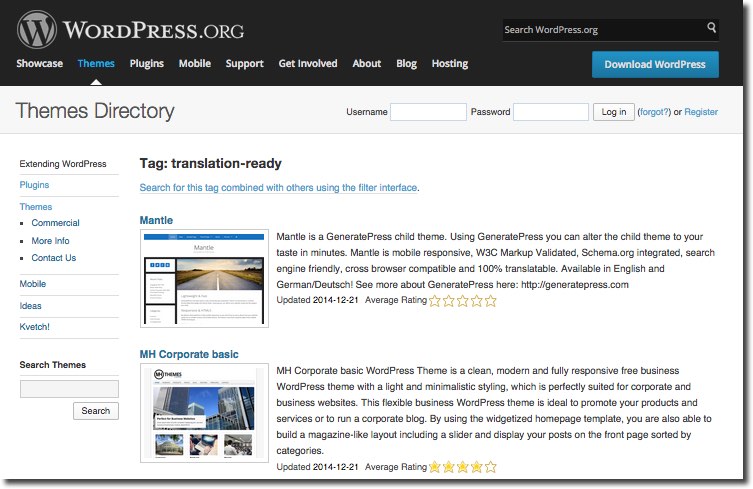
Currently, you can find 408 free translation ready themes in WordPress.org and with RTL language support. Just browse and choose the one that best suits your needs. You can find these themes in this link:
Also, if you’re are going to use WPML plugin, be sure your theme is WPML compatible. According to the author, there are currently 14 themes compatible with WPML:
Also, most popular free themes have been translated into other languages using collaborative translation platforms (GlotPress, Transifex, Webtransleit, etc).
Example: Responsive is a translation ready theme, with RTL language support, translated into 45 languages and WPML compatible. Translations are made by volunteers using Webtranslateit. You can check out the translations here:
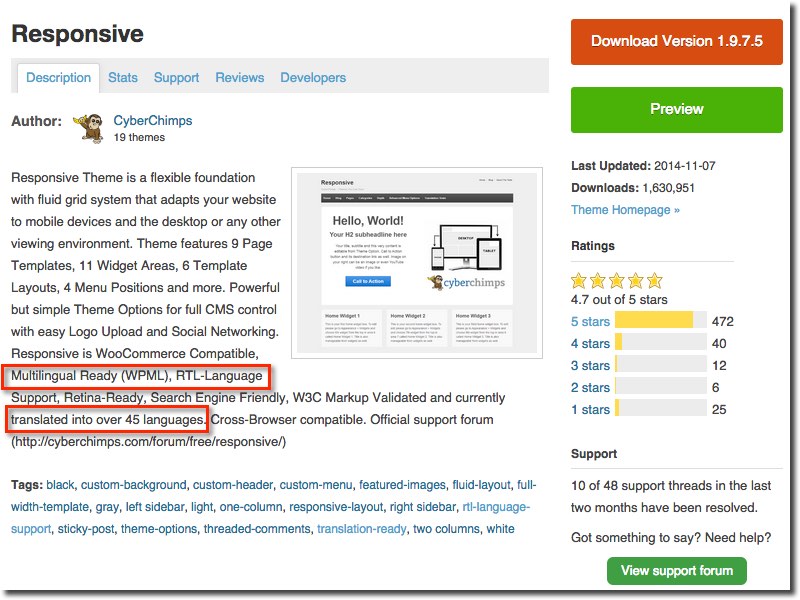
2. Premium multilingual themes
Free themes are great for those starting out on a budget. The problem with them is, a lot are not updated regularly, there is no support for most of them, many are abandoned completely, and the quality of the coding or translations is not always ideal.
Let’s review premium multilingual ready themes.
2.1. «Multilingual ready» themes – Not translated into other languages
Most of premium themes only come with a .pot file, which can be used to translate the theme into other languages, but these themes don’t provide translations to other languages.
- In order to translate the theme you will need use a software such as Poedit or a plugin such as Codestyling Localization or Loco Translate.
- For the contents you will need a translation plugin (such as WPML or Multilingual Press)
A) Thesis (DIYthemes)
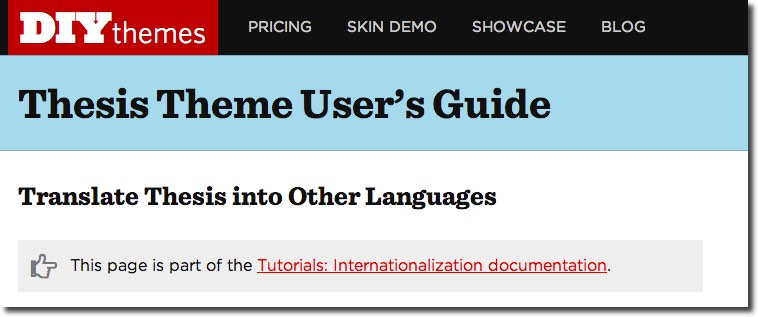
You can translate Thesis theme and a skin into other languages using Po files.
More info:
B) Woothemes
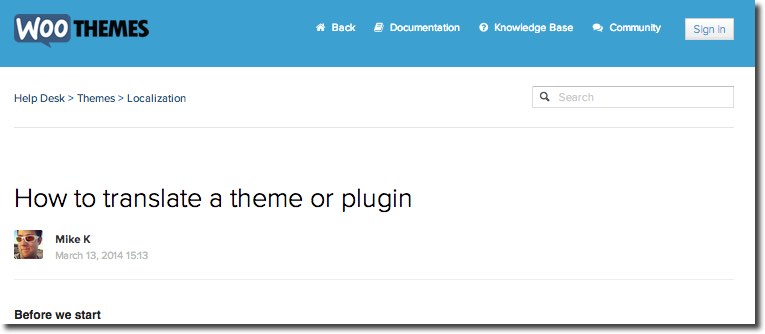
All Woothemes support localization and include a language file (.po or .pot) which contains all the English texts. You can find this language file inside the theme folder in theme-name/lang/. More info:
Woocommerce is translated into more than 50 languages using Transifex. More info:
C) Themify.me
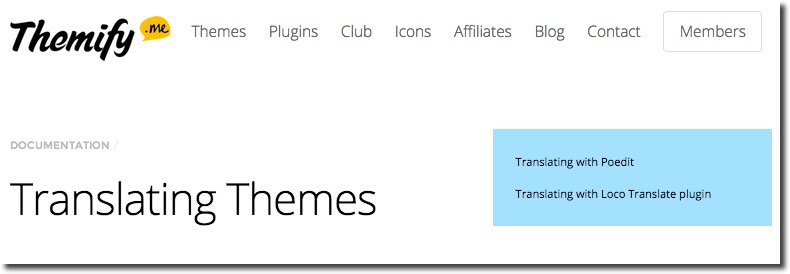
Themify allows you to translate each theme into different languages with the free Poedit software or translation plugins such as Loco Translate.
More info:
D) iThemes
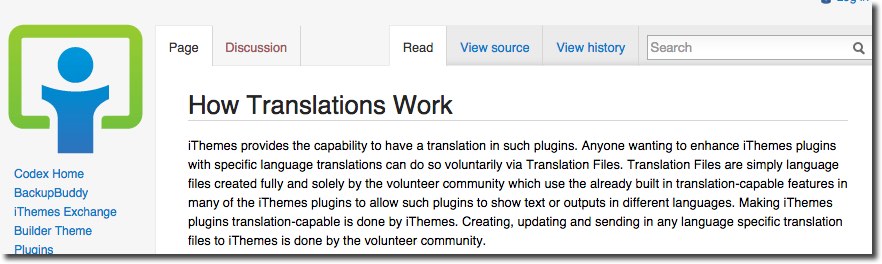
More info:
iThemes security plugin is translated into other languages using Transifex. More info:
2.2. «Multilingual ready» themes – Translated into other languages
There are multilingual themes that also come with translations into different languages made by professional translators, volunteers, theme users or developers using collaborative translation platforms such as GlotPress, Transifex or Webtranslateit.
This way you save money and time because you don’t need to translate the theme, but you will need a translation plugin to translate contents such as WPML or Multilingual Press.
A) Genesis framework (StudioPress)
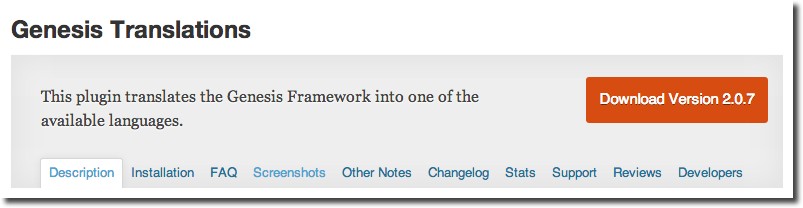
Genesis is, in my opinion, the most recommended framework to make a multilingual WordPress site: translated into over 30 languages, unlimited updates, support and sites (and all for a one-time payment of $59.95).
This website is made using Genesis Framework and a child theme from Web Savvy Marketing (also a multilingual ready theme).
You can translate Genesis automatically into one of the available languages. No need to translating and uploading .MO and .PO files. You only need to install Genesis Translations Plugin.
You can check out the translations in this link to see which languages are currently supported and how far along the translations are:
Also, all child themes from StudioPress are translation-ready, compatible with WPML and can accommodate RTL languages. Translations are made using GlotPress.
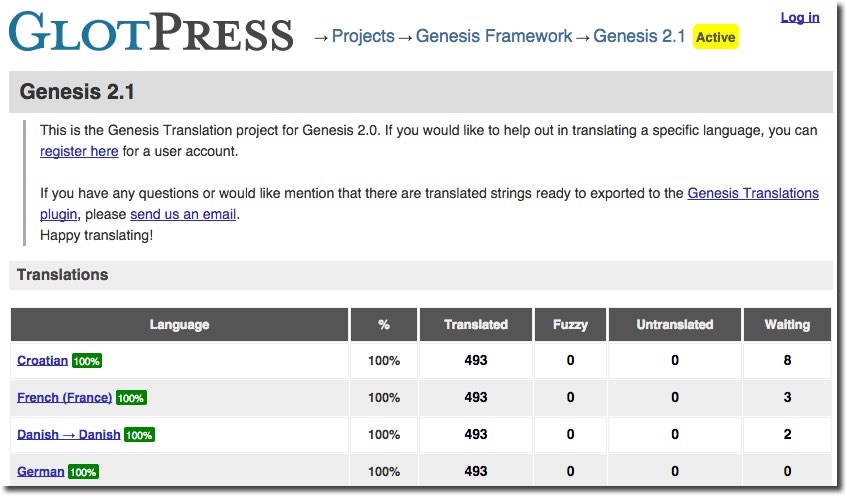
Features:
- Translation ready and RTL language support.
- Available in: Croatian, French (France), Danish, German, Swedish, Indonesian, Finnish, Bulgarian, Catalan, Italian, Dutch, Hebrew, Portuguese (Brazil), Romanian, Arabic, Polish, Mexican Spanish, Norwegian, Spanish (Spain), Hungarian, Vietnamese, Turkish, Portuguese (Portugal), Greek, Japanese, Chinese, Chinese (China).
- Compatible with WPML and WordPress Multisite (I’ve tested with Multilingual Press and Multisite Language Switcher and works fine)
- If you want to customize Genesis Framework, you’ll have to buy a child theme (about $40). Childs themes from StudioPress (the company behind Genesis Framework) are multilingual ready but child themes from other companies can be multilingual ready or not. For example, Genesis themes from Web Savvy Marketing are multilingual ready.
B) Elegant Themes
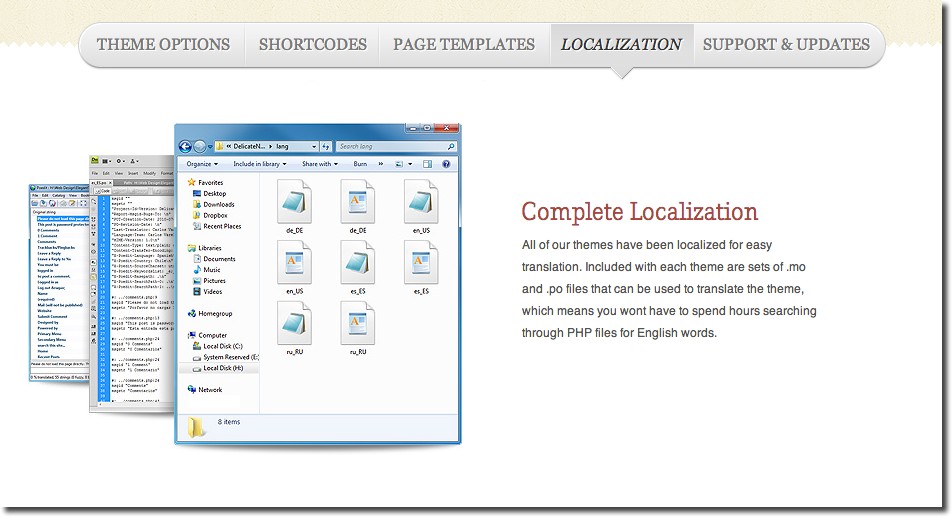
Elegant Themes is one of the best premium theme frameworks. For $69 a year, you get access to 87 quality themes, a small library of useful plugins and a support forum where you can expect fast and helpful responses.
Unlike Genesis Framework, you don’t get access to the framework as such – you get access to the themes, all of which are built on top of the same framework.
All themes by Elegant Themes have been localized for easy translation. Included with each theme are .MO and .PO files that can be used to translate the theme. They have also begun adding some translations to the themes for certain languages. Divi theme is translated into 32 languages and the rest of themes come pre-translated to Russian and German.
Features:
- Translation ready
- Divi theme is 100% translated (back and front-end) into 32 languages and comes with RTL support. You don’t need to use Poedit with Divi.
- Rest of themes available in Russian and German. If you want a new language you’ll need to translate and uploading .MO and .PO files (see this guide: How To Translate Elegant Themes Into Multiple Languages).
- Compatible with WPML and WordPress Multisite
C) PageLines
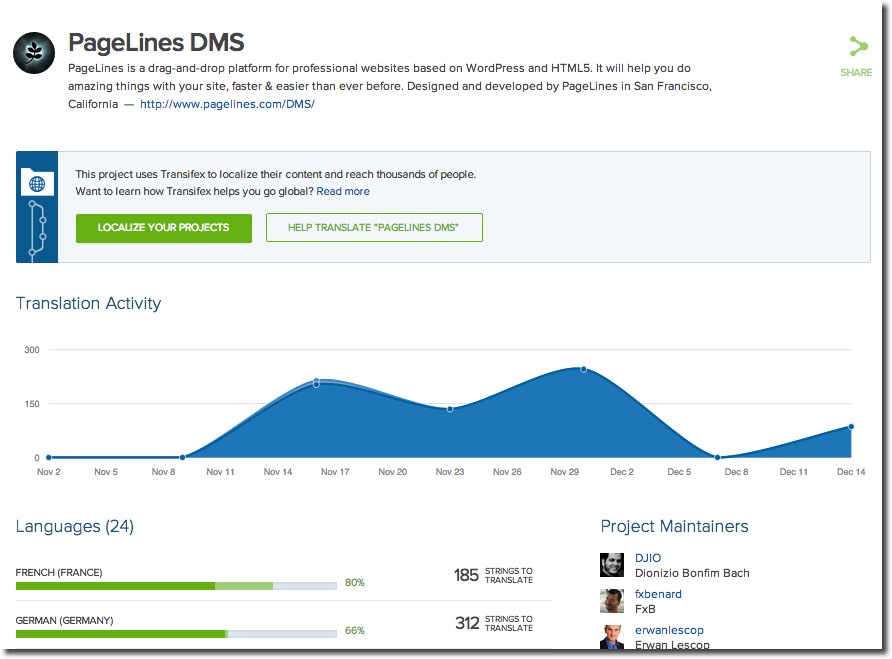
PageLines is a drag and drop Design Management System (DMS) that allows you to create websites without editing any code. Price: From $99.
One year ago they started a collaborative project on Transifex. Currently is translated into 8 languages.
Features:
- Translation ready
- Currently translated into: French, German, Hebrew, Portuguese, Russian, Spanish, Dutch and Chinese
- PageLines Framework is built to recognize RTL and changes the styles accordingly.
- You can check out the translations in this link to see which languages are currently supported:
D) Themeforest
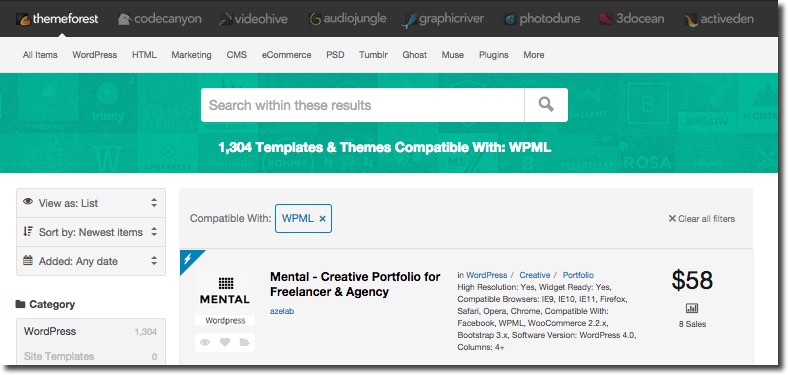
Themeforest is a marketplace where you can buy and sell WordPress themes. The website is home to a bustling community of developers and web designers and is the biggest marketplace of its kind.
There are about 1.300 multilingual themes and compatible with WPML. You can find these themes in this link: Themeforest – Compatible with WPML
The most popular themes in Themeforest are usually translation ready and come with translations into other languages.
Two examples:
- Avada is translation ready, includes the .po and .mo files, it has been translated into 27 languages (via Transifex), built-in RTL support and WPML plugin ready. It costs $58.
- Enfold is translation ready with mo/po files, WPML compatible, with RTL stylesheet for languages that are read from right to left (Arabic, Hebrew, etc) and translated into 19 different languages. $58.
2.3. Premium themes using an integrated multilingual system
Recently have appeared WordPress themes translated into other languages and using an integrated multilingual system (no need to translate the text nor install a third party plugin such as WPML).
AitThemes

All AitThemes are multilingual right out of the box. Themes come with built-in multilingual support, no third party plugin is required. You can simply select your language and start building your WordPress website.
All parts of the theme, back-end and front-end are already translated to over 20 languages. You can use the themes in your own native language or create a WordPress website in several languages. No WPML or third party plugin is required. Themes come with AIT Languages plugin to create easily a multilingual website
You have 14 multilingual themes to choose from (check out themes). You can purchase single WordPress theme ($ 55) or access to all WordPress AitThemes ($ 165), but you don’t need to spend money with a thrid party translation plugin.
It’s an excellent option to create a multilanguage WordPress site without using third party plugins.
3. Conclusions
As you can see, there are many multilingual themes to have your WordPress site in different languages. I’ve tested many multilingual WordPress themes. Based on that experience these are my conclusions:
- «Multilingual ready» themes not translated into other languages. If you choose a theme not translated into other languages you’ll have to spend your time and money with translations.
- «Multilingual ready» themes translated into other languages. In my opinion, the best choice.
- Themes such as Genesis (translated into over 30 languages), Divi -ElegantThemes- (32 languages) or PageLines (8 languages) are great for multilingual projects.
- Also, you can find great multilanguage themes in ThemeForest such as Avada or Enfold.
- If you don’t want to spend your money, you can choose a free and popular multilingual theme such as Responsive (45 languages).
- «Multilingual ready» themes using an integrated multilingual system. AitThemes.Club is a new and great option to make easily a multilingual website. Themes are translated into over 20 languages.
My final recommendation: choose a premium theme that is already translated into other languages (at least the ones you need), that fits your needs and frequently updated.
I hope this article will help you to choose the best multilingual theme for you.
What’s your favorite multilingual theme? Why? Thanks for sharing!
Great review and article. So much to do and tired of themes i18n ready that really aren’t or with translations made wit Google translate that I decided with Devin Price to create our own themes company based in France and producing all our themes – 4 so far 100% translated in French – Hexagone
Hi Fx Bénard. Thank you very much. I agree with you about translations quality. It’s always nice to see new projects that are not exclusively in English. Themes look great. I add them to my article on WordPress 100% in French
Irena
Thanks for this kind “attention”. Until devs aren’t ready to invest on translations the problem will remain 😉 It gives niche projects as Hexagone a nice opportunity in the WordPress ecosystem.
Hello,
I have a Book to travel theme that i already purchased it along time ago, i edited the default.po and i got two files ar_EG.po and ar_EG.mo and i placed them to the language folder of the them, and i added define(‘WPLANG’, ‘ar_EG’); to the wp-config.php and i changed the wordpress general setting to ar_EG but nothing works, please help assp.
Thank you
You don’t need to modify WPLANG in wp-config.php file (which has disappeared). All you have to do is go to Settings > General > Site Language.
Try to rename files: AR.PO and AR.MO
I choose PageLines for myself.
It’s a very good choice
Why you are not using Disqus for comments for your site, is there a reason?
Sometimes it takes time to load
Good article, I’m very happy with it!
1. Do I need the WPML plugin if I translate txt myself?
2. I rarely see language switch buttons (flags or something like that) on the Translation Ready themes. Do you need to program them yourself or are there plugins available?