There many things to consider when making a multilingual website. Many websites use language switchers to make it more visually. However flag icons are a bad option for language navigation. I explain you which is the best option to solve this problem.

The problem with flag icons
Which flag should be used to represent English? One option is the US’s Stars and Stripes, but this can annoy many users from other English-speaking countries. Another option is the UK’s Union Jack, but UK is home to a small part of the world’s English speakers. What about Scotland, Jamaica, New Zealand or Canada?
Why not use flags in your multilingual website?
- Many languages are spoken in different countries. Which flag should be use to represent Spanish? a Spanish flag, an Argentinian flag, a Mexican flag, a Venezuelan flag or a Colombian flag?
- A country may have several languages. Should a Swiss flag take you to a page in French or to a page in German?. What about Belgian flag or Indian flag?
- Visitors may not recognize the flags in your web page.
- It’s not very usual, but sometimes countries can change their flags. Malawi, Lybia or Burma have changed their flags recently.
- A flag represents a country and a language may be spoken in several countries
The solution
In my opinion, the best option is to use only language names: the native names and the translated names of languages, as you can see on the top of this webpage which has a Spanish version:

If you don’t have space for several languages, you can use a drop-down menu or language codes such as ES, DE, FR, EN, etc.
GTranslate plugin: Language Switcher Options
Translate WordPress with GTranslate plugin supports many different looks for language switcher. You can have language codes or language names in native alphabet.
If you are still not convinced and want to have flags, it also offers combination of flags with language codes or language names. You can also choose between different country flags for languages like English, Spanish, French, etc.
You may also customize each language name by modifying the Widget Code section in the plugin settings page.
WPML plugin: Language Switcher Options
WPML plugin lets you add language switcher as a widget, in the site’s footer or in a menu.
WPML > Languages > Language switcher options
The language switcher can contain the language flag, the native names of languages and the translated names. A screen capture explains it best:
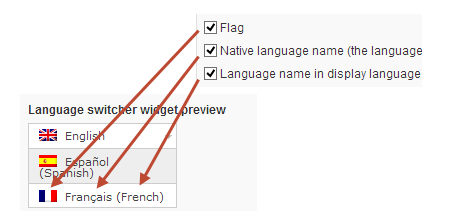
More info about WPML and Language Switcher Options here.
Conclusion
For the reasons discussed in this article, never use flags for language selection in your website. Instead of flags, use the native names of languages and the translated names.
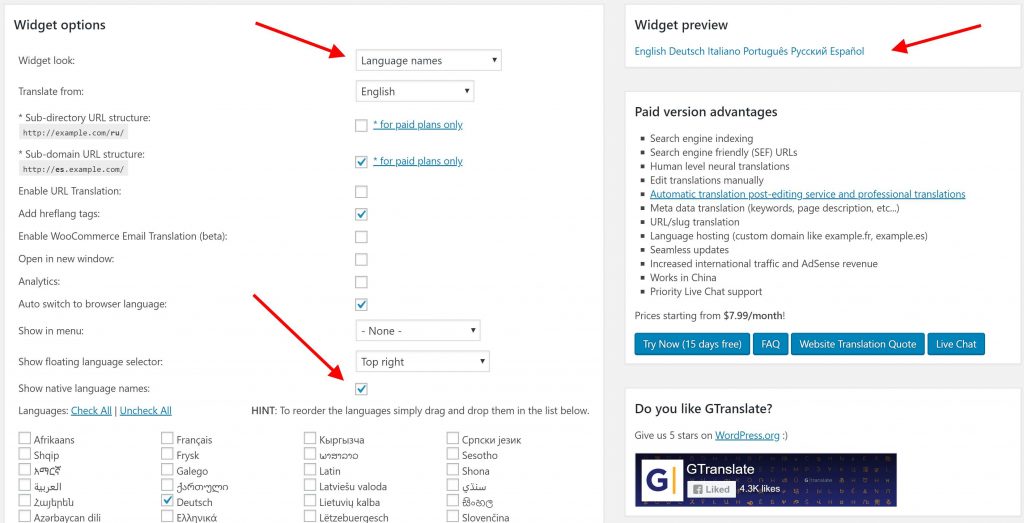
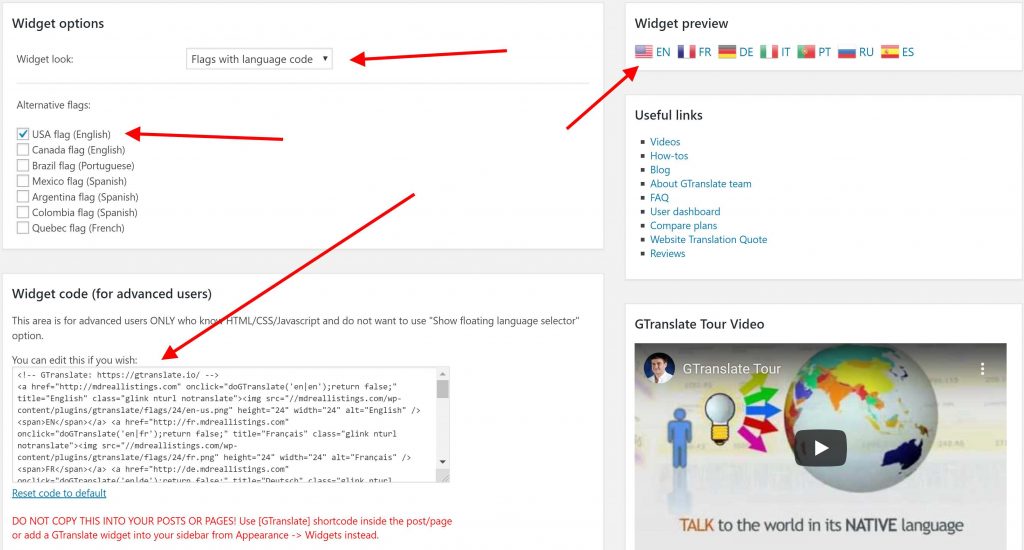
You are right in general but most people sense visually and grab information from their environment with eyes. Flags are colorful and attract attention at once, textual information needs to be recognized firstly. May the better way to combine these altogether – flags and text?
Hi Dmitry, thank you for your comment.
Yes, flags are more visual, that’s the reason why most websites use flags. In some particular cases using flags and text can be a solution, but overall I think it’s better never to use flags for the reasons stated in the post.
Hi Irena. Nice article, and very good points. As a graphic designer I would add that flags also look very cliched, and don’t work well from a visual perspective.
And apologies for being pedantic, but Scotland is in the UK, so your point with Canada and New Zealand is correct, but not for Scotland.
Thanks Iain. Yes, Scotland is in the UK but note that many Scots may not feel identified with the flag of United Kingdom
As an Irish man I can second this as it happens with the union jack flag a lot when there are English/Irish sites, I have been trying to decide what flags to use in a en-CA/fr-CA context your post has helped me, no flags 🙂
Thank you very much for your comment Niall. No flags 🙂
Very few and you know, web users aren’t stupid. In the highly unlikely event that no anyone in Scotland would not identify, they will still know what it means.I find this whole article patronising to web users in the extreme.
Irena – we’re about to embark on a substantial translation project for our website. Your articles, this one included, have been invaluable in my pre-research.
Thank you.
Andre
Thank you very much Andre!
It’s a pleasure Irena.
A WP specialist dev agency we met with yesterday said that WPML on a single WP install performs much slower than MU + Multilingual Press plugin.
Would you agree?
I know your blog posts mention the pros and cons of both options. If you had to choose between the options above, which would you do? (assuming cost of plugins was not an issue)
– Andre
Hi – I don’t totally agree with you. The languages have originated in a country, so you can use the country of origin’s flag for the language – Union Jack for English, Le Tricolore for French, the Romanian Tricolor for Romanian – especially if you want to be concise. However, I must agree that the dropdown language list is nicer, though – but can one use it outside WordPress, in one’s own website ? Greetings, Mihai.
I find this article plain wrong. First, because a graphical item is visually more attractive than a text. Why you are pretending it is working in the opposite way? Also, the flags are recognised universally, perhaps they are the most common icons you can find in every UI (not only websites, apps, games, etc…). So, if i see a weird flag… say Jamaican, meaning “english”, i could be misleaded, because i am european and i can understand english even if it is not my mother language, but in order to lead me in the correct way you need to provide me the Union Jack. Following your argument you miss a lot of potential english speaking users just because a weird idea, you are not cooler subverting an old rule, maybe you feel like an artist trying to fit mustaches on the Mona Lisa, but you are a web designer… don’t you?
Second, in your article you are mixing reasons between a language itself and the national, political or ideological issues of each country and user. This is pointless. You are translating a website, so we are talking about a specific language of the website, there is no confusion, that is NOT the language of the user. Normally I am going with the british english (talking about european websites, because i am italian), and I will never go for american, Jamaican, or whatever else flag, doing this I am sure that my website would be available to the other countries of the world. With spanish we have a worse scenario, because in South America the languages are slightly different than the original language, they change some words and verbs, so you need to be very careful when you translate your website, stick to the real country language you are targeting the website or use castilian spanish once for all.
hi
i just want to know what this sentence means
” we found 16% of sites with 6 flags were penalized by google ”
and I think here was not enough information about the ” flags ”
or maybe I dint understand the whole text !
thanks