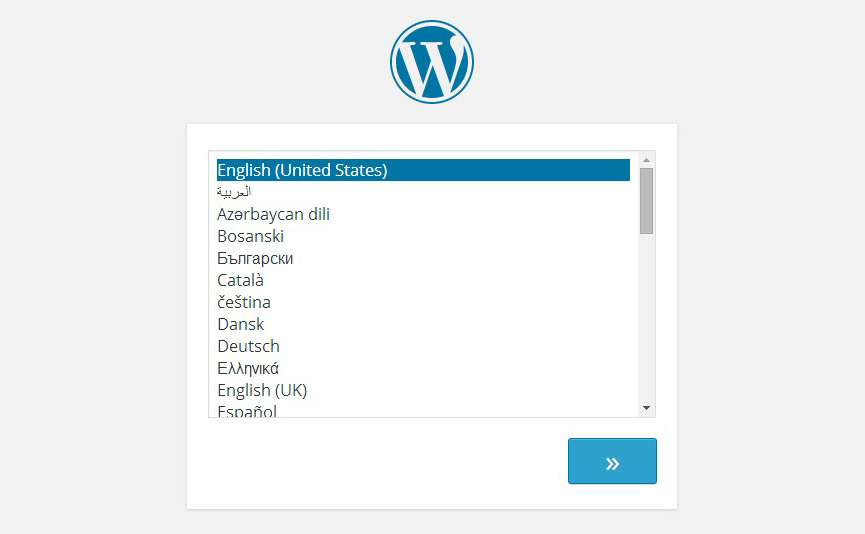WordPress 4.0 will be introducing internationalization improvements that will make it much easier to install and use the software in different languages. WordPress lead developer Andrew Nacin published a post with internationalization goals for 4.0. WordPress 4.0 will allow you to choose your language when installing.
This is the first goal on the list. WordPress 4.0 Beta 1 is now available, but the software is still in development. You can test it. The option to select a language is the first thing you´ll see when you installing WordPress:
The language will be enabled so that the installation process will be easier in your language:

Other major internationalization improvements planned in WordPress 4.0:
- Switch a language from the general settings screen, after which the language pack should be downloaded
- Search from the dashboard for plugins and themes that are available in your language
- All localized packages should be able to be automatically generated and made available immediately as part of the core release process
- Also, localized packages should only be used for initial downloads. Language packs should be transparently used for updates.
These are the current planned releases:
- WordPress 4.0 August 27, 2014
- WordPress 4.1 December 10, 2014