Two months ago WordPress 4.0 introduced internationalization and localization improvements. WordPress 4.1 is expected to be released in the second week of December, 2014 with new localization improvements: Install language packs from admin area.
WordPress 4.1 Beta 1 is now available, but the software is still in development. You can test it.
WordPress 4.0 introduced language selection during the installation process, but you had to upload po and mo language files to install a new language and then change it from Settings > General > Language Site.
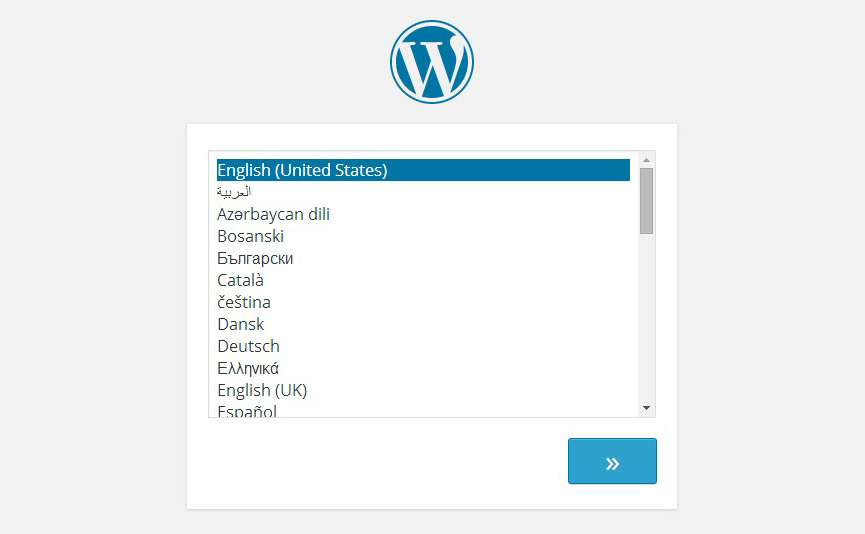
WordPress 4.1 will make it more easier, as users will now be able to install and change the language from Settings > General > Site Language.
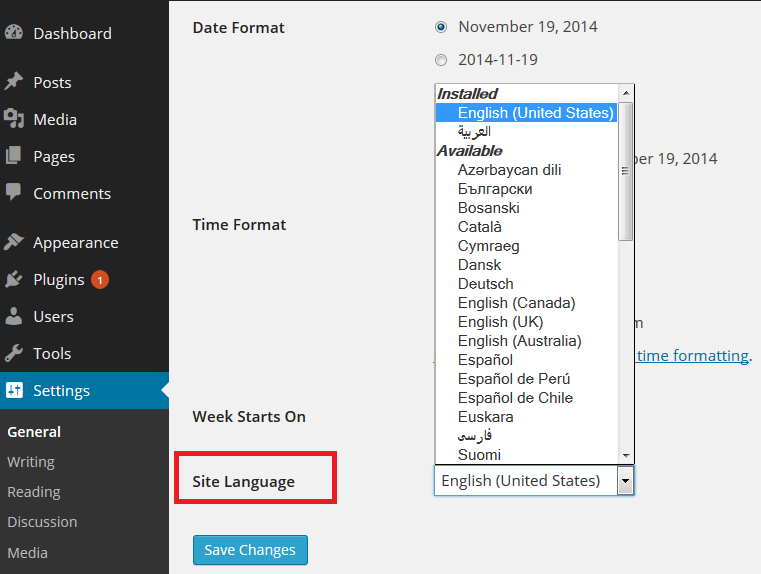
Simply select the language you want to install and save settings. WordPress will automatically download and install the language packs.
WordPress 4.1 is bringing some amazing new features. The best ones are the all new Twenty Fifteen theme and installing languages from WordPress dashboard.
Other major visual changes are the text editor becomes full screen when you start typing and inline image alignment options.
Also there are major upcoming changes for the developers, Query, Taxonomy, Title Tag handling and Customizer API are being improved, reworked and upgraded.
http://www.cloudways.com/blog/wordpress-4-1-beta-1-review/
Hi Fahda. Thanks for the review.
You are Welcome.
Hello good evening,
I’m a little difficulty , installed en -Br language and blog does not translate .
blog remains in English.
have any suggestions to fix ?
Navigate to Settings > General > Language site, and install your language
extamente what I did , overall this ok , plus the blog is still copyrighted , post and social networks in English.
Check that all text strings in your theme (and plugins) are translated
How do you change the strings in the browser. such as leave a comment, categories, search, etc.? This is just changing the language in the browser for me. Thanks 🙂
how to add Somali language That Langauge From WordPress backend.
Hello try to put my theme on wp in french, in settings- general-site language, however the theme doesn’t appear in french only my wp dashboard … please help I don´t want to change my wp language only my theme …
Hello, i have developed a woocommerce plugin, how to work this plugin language also other language
Hi, why I can’t find the language field ? https://uploads.disquscdn.com/images/062ff0855b92f023e544e63b0940e3b51e4f107c5800a09262061673df5a57cb.png
Me too. Version 4.9.2