In this article you will learn how to translate Genesis Framework into different languages almost automatically. You only need to set up your language and install three very light plugins to have Genesis 100% translated into other languages.
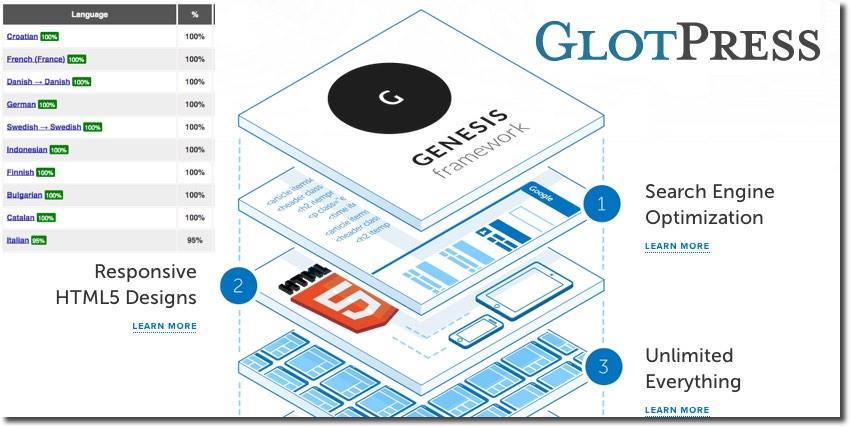
One of the many advantages of using Genesis framework for WordPress is that you don’t need to translate the theme. That’s the reason is one of the best options to make a WordPress multilingual website.
You only need follow three steps:
1. Setting up WordPress Site Language
2. Install Genesis Translations Plugin
3. Install Genesis Simple Comments Plugin
4. Install Genesis 404 Page Plugin
1. Setting up WordPress Site Language
Since WordPress 4.1 you can change the language of your site from the WordPress dashboard. You don’t need to modify WPLANG in wp-config.php file. All you have to do is go to Settings > General > Site Language, and select your language (or install a new language).
If you’re using a WordPress Multisite installation you’ll have to set up each website in their local language.
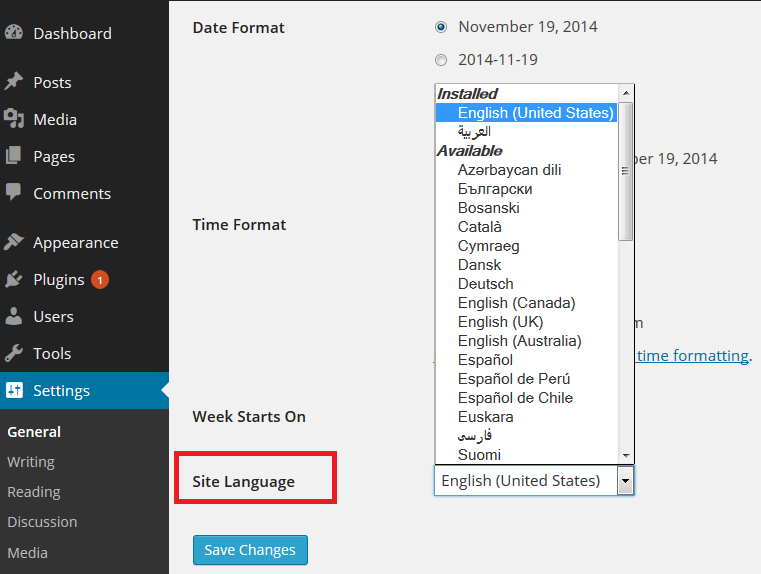
2. Install Genesis Translations Plugin
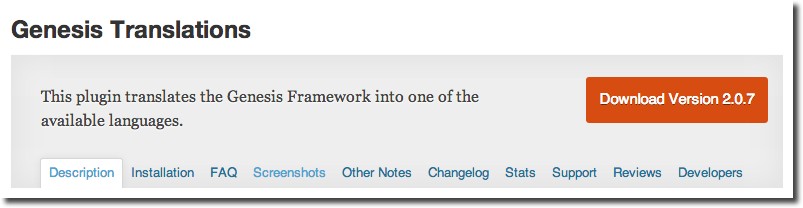
This plugin translates the Genesis Framework into nearly 30 languages. No need to upload .mo and .po files. Just install this plugin. All string texts such as “Read more”, “File under”, “by”, “search this website”, etc, are automatically translated.
Genesis Framework is compatible with WPML and can accommodate RTL languages (support languages right-to-left). Also, child themes from StudioPress are translated into other languages.
If you want to know about the status of translations you can check out the translations in this link:
Languages currently available: French (France), Italian, Dutch, Danish, Coatian, German, Swedish, Indonesian, Finnish, Bulgarian, Catalan, Hebrew, Portuguese (Brazil), Romanian, Arabic, Polish, Mexican Spanish, Norwegian, Spanish (Spain), Hungarian, Vietnamese, Turkish, Portuguese (Portugal), Japanese, Greek, Chinese (China).
If you’d like improve your language you will need to register first here.
Genesis has been translated using GlotPress platform. GlotPress is the open-source engine that powers the translation of WordPress (translate.wordpress.org) and related projects (BuddyPress, bbPress, WordPress Default Themes -Twenty Ten, Eleven, Thirteen and Fourteen-, etc).
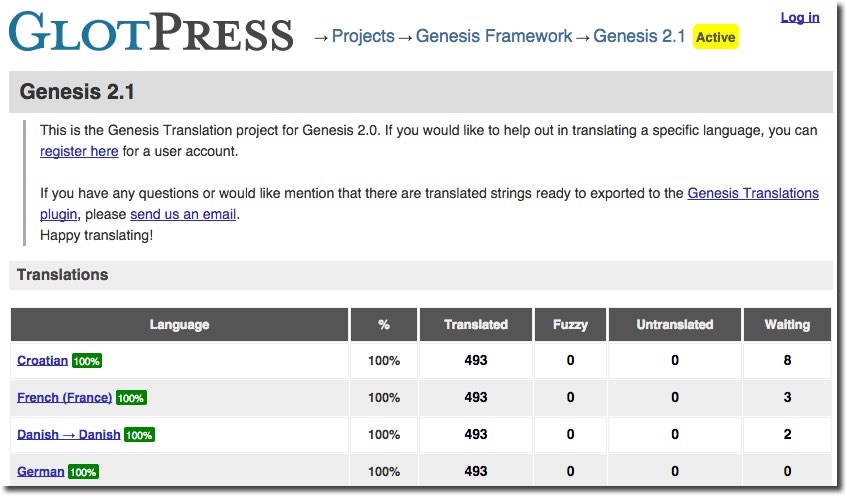
3. Install Genesis Simple Comments Plugin
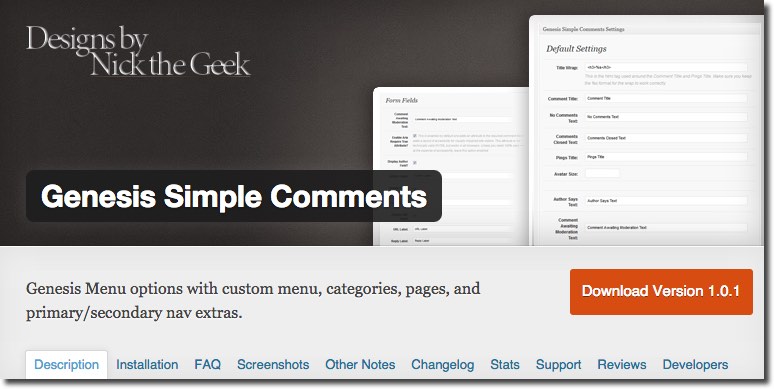
Note that Genesis Translation Plugin does not translate texts in comments area. However, Genesis Simple Comments allows you customize texts in the comment area including:
- Comment Title
- No Comments Text
- Comments Closed Text
- No Pings Text
- Author Says Text
- Comment Awaiting Moderation Text
- Display Author Field Option
- Author Field Label
- Display Email Field Option
- Email Field Label
- Display URL Field Option
- URL Field Label
- Reply Label
- Notes Before Form
- Notes After Form
- Submit Button Label
All this texts are also translated into different languages. This plugin hasn’t been updated in over 2 years but works fine.
I’m using it in this webpage. Example of Spanish version:
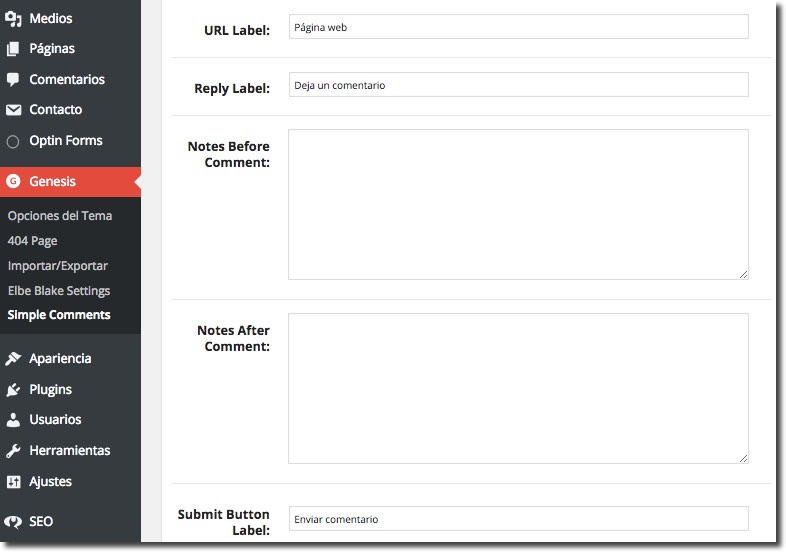

4. Install Genesis 404 Page Plugin
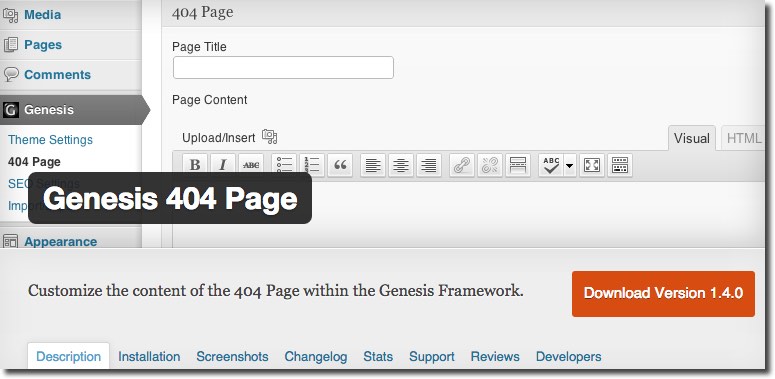
With Genesis 404 Page plugin you can customize the contents of the Page Not Found page in any language. You don’t need to edit the 404.php template file. Genesis already abstracts the default content of the 404 page into a function, and Genesis 404 Page Plugin can unhook that and replace it with your own custom title and content in your language. Example of Spanish version:
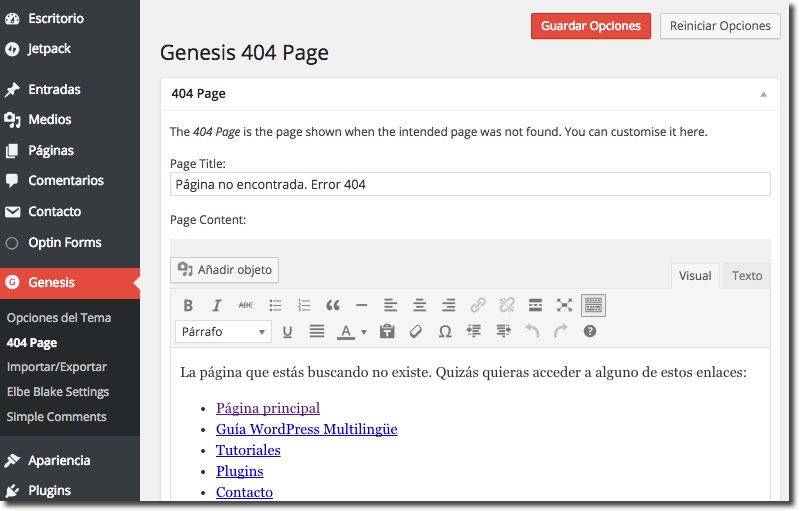
Once you’ve followed these 4 steps, your website with Genesis framework will be 100% translated!!!
Thanks for sharing!!!
There is one issue with Genesis: the quality of the translations. I had a quick look at the Italian translations and they are not professional. They are plagued by little inaccuracies an mistakes typical of amateur translators.
This is the problem of using collaborative translations. Some translations are not very good. At least, they should be proofread by professional translators. Anyway most WordPress themes come without translations
It works well, but I have come across an intriguing (very small) issue, using the Metro Pro theme: everything is in French, as desired – except that the word before the name of the author, i.e. “by”, remains in French. Thus I have below the title of the article: “19 janvier 2016 by Jean Francois”, instead of “19 janvier 2016 par Jean Francois”.
I wonder how to correct that, and where? I assume that it is a detail that has just escaped attention of the translator(s).
This word can be in Genesis Framework PO file or in Metro Pro theme PO file.