If you have a multilingual website, you should inform search engines worldwide on the different languages of your website (domains, subdomains, subdirectories or even pages). I show you how to add your website to multilingual (Google and Bing), Russian (Yandex) and Chinese (Baidu) search engines, even if your website is only in English.

INDEX
1. Search engines and webmasters tools
2. Multilingual search engines
Introduction
Google is the most used search engine in the world, but in some countries is not the leading search engine. If you are operating in any of the following countries and depending on the different languages of your website, here are the search engines you need to keep in mind:
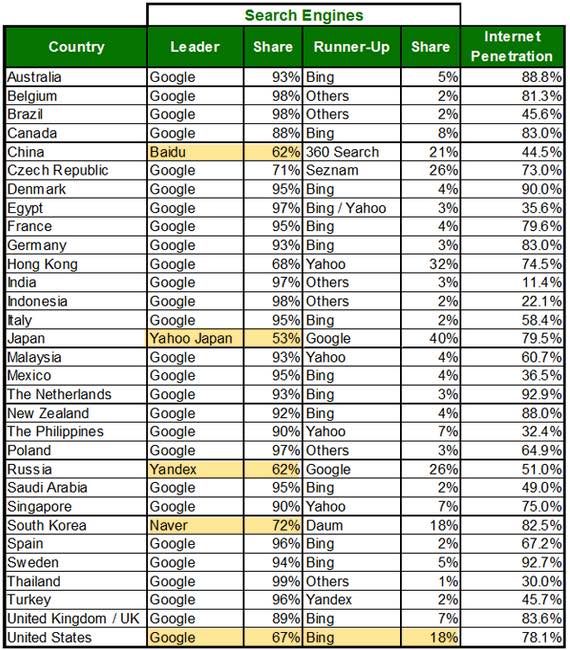
2013 Search Engine Market By Country. Source: https://returnonnow.com/internet-marketing-resources/2013-search-engine-market-share-by-country/
Five search engines cover 99% of global searches: Google, Bing (provides Yahoo search), Baidu, Yandex and Naver.
Multilingual
- Google (Global rank in Alexa: 1). Google Webmasters Tools. Many search engines use Google for its organic search and you only need to submit your site to Google (Example: https://search.avg.com)
- Bing (Global rank in Alexa: 19). Bing Webmasters Tools. Note that Yahoo is part of the Bing Network. Bing provides the actual search engine for Yahoo searches. You only have to submit your site to Bing and deal with the Bing Webmaster Tools. Yahoo is the first search engine in Japan
Chinese
- Baidu (Global rank in Alexa: 5 / Rank in China: 1). Baidu Webmasters Tools. Baidu is the largest Chinese search engine and one of the Top 5 websites worldwide.
Russian
- Yandex (Global rank in Alexa: 23 / Rank in Russia: 1). Yandex Webmasters Tools (English version). Note that Rambler uses Yandex search. If your site is in Russian I also recommend you submit your site to Mail.ru, third search engine in Russia (Mail.ru Webmasters Tools).
Korean
- Naver (Global rank in Alexa: 71 / Rank in Korea: 1). Naver Webmasters Tools.
IMPORTANT: If your website is only in English, you can also submit it to Yandex and Baidu, since many people in these countries also use these search engines in English language.
1. Search engines and webmasters tools
You can submit your site to Google, Bing, Yandex and Baidu anonymously, although it is highly recommended add your site through webmaster tools.
Adding your multilingual website through webmaster tools allows you make optimizations to help search engines better understand your multilingual site, learn how users are finding your site on each language and check your site’s health for potential issues.
You can register a free acount and submit your multilingual site to search engines in 4 simple steps:
- Add site in webmasters tools
- Verify your site ownership
- Set international targeting for each site
- Send a sitemap in different languages
2. Multilingual search engines
2.1. Google
You can add different kinds of URLs in Google Webmasters Tools. In multilingual sites, Google recommends adding each domain, subdomain or subfolder as a separate site:
- Domains. In this case you will have to add different domains in webmasters tools. (https://www.mywebsite.es, https://www.mywebsite.fr…)
- Subdomains. Google consider subdomains as separate sites. You must add each subdomain: https://es.mywebsite.com, https://fr.mywebsite.com…
- Subfolders. If you are using subfolders you will have a single domain, but note that you can add subfolders (or subsites) in Google Webmasters Tools as a separate sites. It is highly recommended to add each subdirectory or subfolder on Google Webmasters Tools. This way you can use International Targeting section in Google Webmasters Tools on each subdirectory (https://www.mywebsite.com/fr, https://www.mywebsite.com/de, etc)
It’s not necessary set separate profiles for each language version. Just go to Google Webmasters Tools in your language and add all your sites with the same profile.
Also keep in mind that you can use Google Webmasters Tools in different languages with your profile. Examples:
- https://www.google.com/webmasters/tools/home?hl=en (English)
- https://www.google.com/webmasters/tools/home?hl=es (Spanish)
- https://www.google.com/webmasters/tools/home?hl=fr (French)
- https://www.google.com/webmasters/tools/home?hl=ru (Russian)
Note that:
- If your site has https:// and https:// versions, you should add each as a separate site
- Webmaster Tools supports Internationalizing Domain Names in Applications when adding a site
- If you are using Blogger, you can add and verify sites by enabling Webmaster Tools directly from the Blogger dashboard.
Step 1. Sign into Google Webmaster Tools and add your sites
Go to Google Webmasters Tools and click the Add site button:
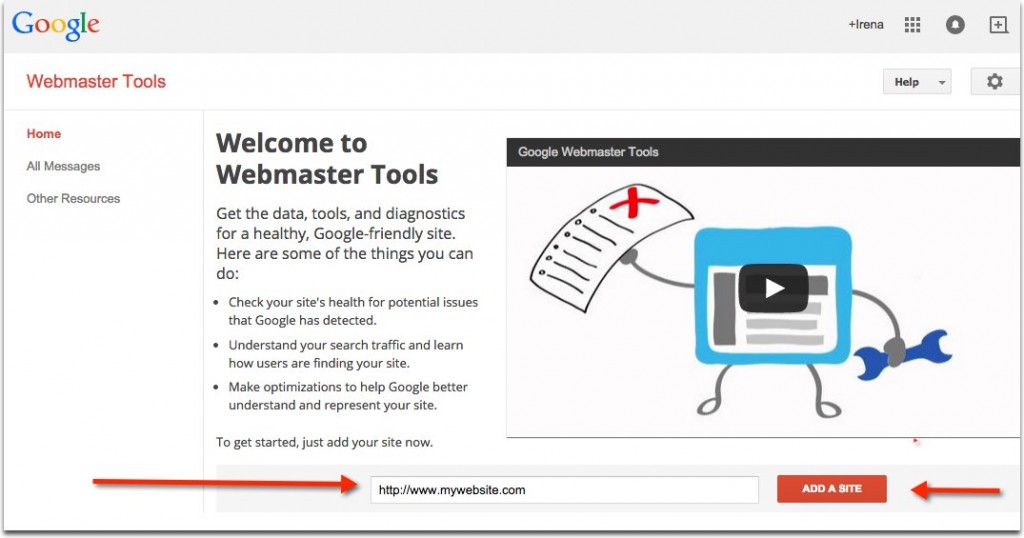
Repeat this process for each language version, whether you use domains, subdomains or subdirectories. Example:
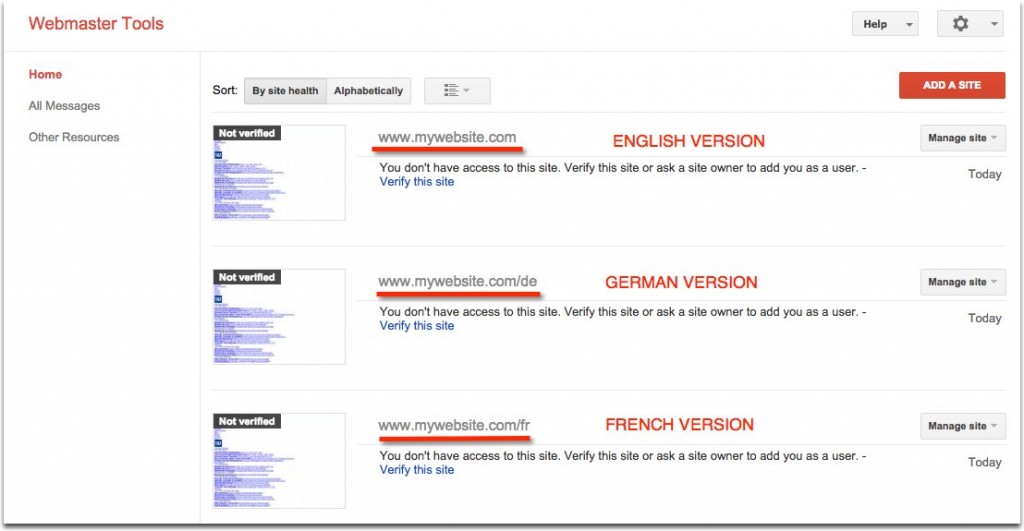
Step 2. Verify your site ownership
Search engines need to know you own a website before show you information about it. To verify that you own a site in Google Webmasters Tools, you have different options:
- Recommended method: Upload an HTML file to your server
- Alternate methods:
- Add a meta tag to your home page
- Verify via your domain name provider adding a new DNS record
- Add the analytics code you use to track your site
- Use your Google Tag Manager account
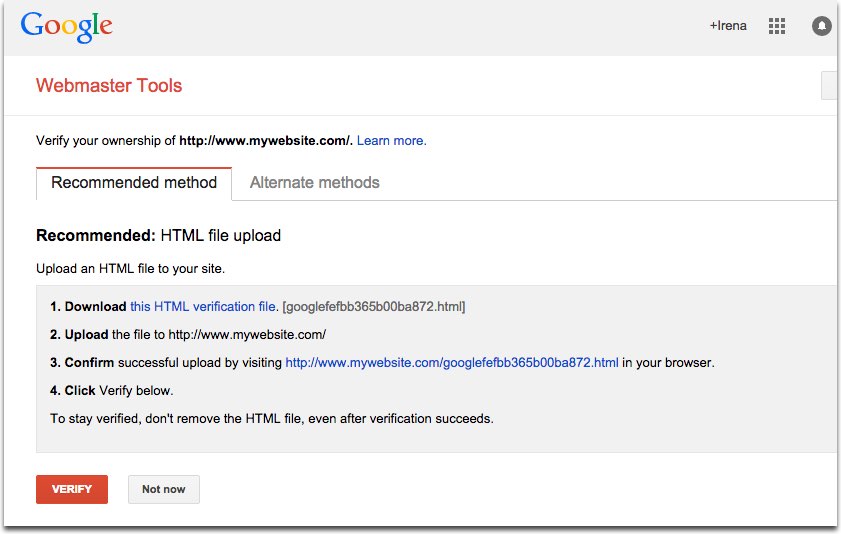
When you verify that you own a domain you’ve proven that you have control of all its subdomains and subdirectories. So you don’t need to verify your site ownership again, you will be automatically verified as an owner.
More info: https://support.google.com/webmasters/topic/4564314?hl=en&ref_topic=4564315
In WordPress you can verify your site using plugins. For example, you can use WordPress SEO by Yoast to verify your site in Google, Bing and Yandex:
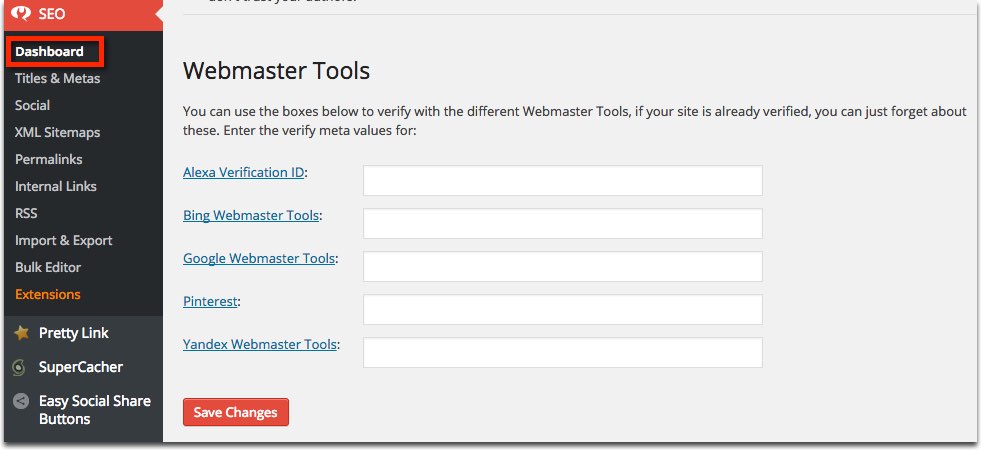
Step 3. Set international targeting for each site
You can use Google Webmasters Tools to set a site-wide country target for your entire site.
From the International Targeting section, you can go to the Country tab and choose your country target.
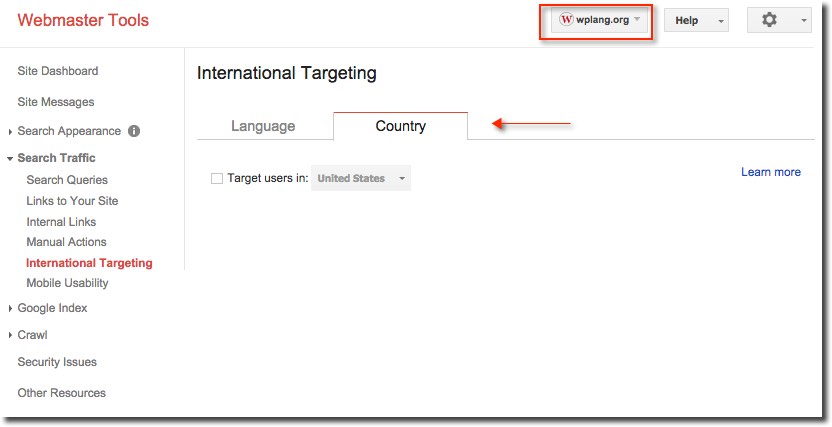
This is important if your site has a generic top-level domain (COM, .NET, .ORG, etc), and targets users in a particular country or regional location. This improves search results for geographic or regional queries.
If your site has a country-coded top-level domain (.FR, .ES, .DE, .RU, etc) it is already associated with a geographic region (France, Spain, Germany, Russia, etc). In this case, you won’t be able to specify a country location.
If you don’t want to associate your site with any country, do not check the box “Target users in”.
For example, English version of this site is not associated with any country, because it is aimed at everyone speaking English regardless of the country.
Step 4. Submit a sitemap in different languages
Once your site is verified, you should create and submit a sitemap via the Google Webmasters Tools interface. A sitemap is a file that will tell Google what pages and posts you have on your website. XML sitemaps are submitted to search engines so they can crawl your website in a more effective way (example: https://es.wplang.org/sitemap_index.xml)
You can create a sitemap manually following Sitemaps XML protocol, but this can be time-consuming. It’s much better using a special software (such XML sitemaps) to create sitemaps automatically.
In WordPress you can create an XML sitemap using plugins. There are different plugins to create sitemaps. I use Yoast’s WordPress SEO plugin.
In Google Webmasters Tools go to Crawl > Sitemap and click Add/Test Sitemap Button:
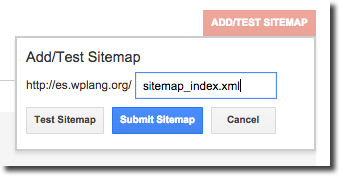
- More info: How To Make Sitemaps In Multiple Languages
2.2. Bing
You can create an account by going to the Bing Webmaster Tools sign-in. All you need is a Microsoft account. If you have a Hotmail or Outlook account you likely already have a Microsoft account. Alternatively, you can just click sign-up and create a Microsoft account as part of the Webmaster Tools sign-up process.
You can add domains, subdomains or subfolders as a separate sites in Bing Webmasters Tools.
Step 1. Sign into Bing Webmaster Tools and add your sites
Go to Bing Webmasters Tools and click the Add site button:
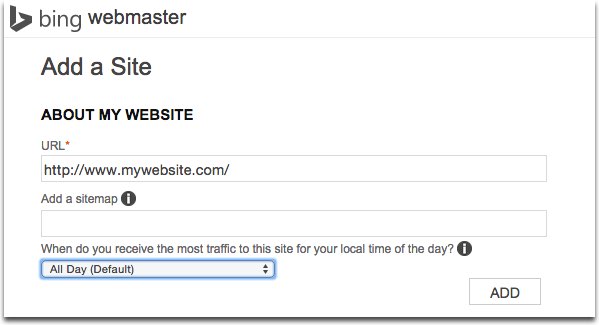
If you already have created a sitemap for your website, you can add it in this step in the Add a sitemap text box by entering the full URL of the sitemap. Anyway you can always add a sitemap later (Configure my site > Sitemaps)
Repeat this process for each language version, whether you use domains, subdomains or subfolders:
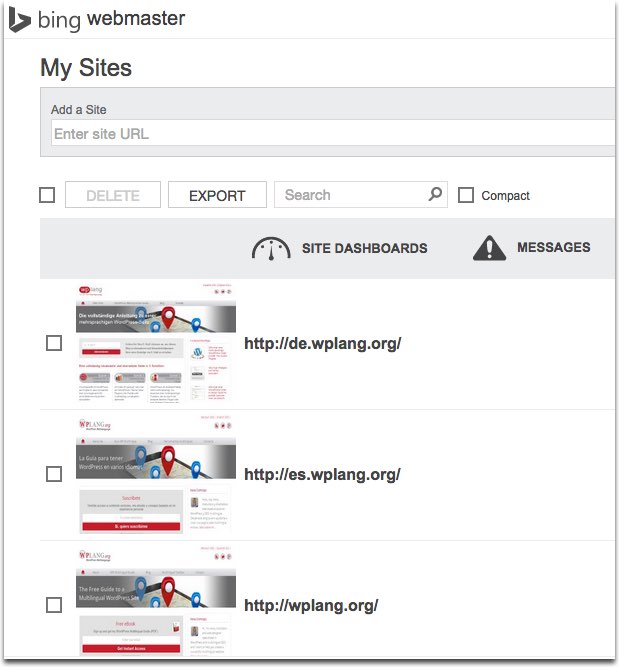
Step 2. Verify your site ownership
To complete the process, you need to verify that you own the website. There are three ownership verification methods:
- Place an XML file on your web server
- Copy and paste a <meta> tag in your default webpage
- Add CNAME record to DNS
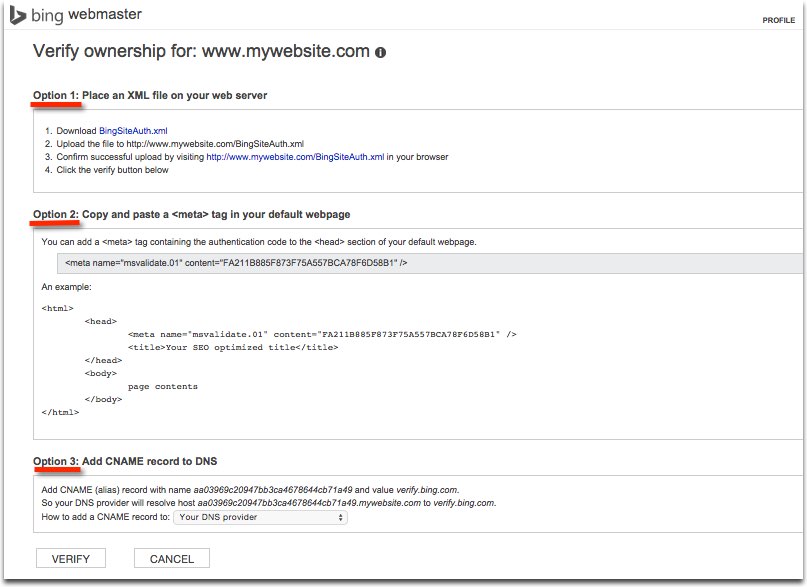
Step 3. Geo-Targeting your website
The Geo-Targeting feature allows you to provide Bing with hints about the intended audience for your website by connecting it to a country. You can do this on multiple levels:
- Domain level. This option allows you to geo-target an entire domain to a specific country. Only available for sites that are on so called “geo-targetable top-level domains” (.COM, .ORG, .NET). Country-code TLDs (ccTLD) will not be able to set a country-affinity at the domain level. However, they will be able to use all of the following options as well.
- Subdomain level. This option allows you to set a country affinity for an entire subdomain on your site. This is great option if you are using subdomains on your site. Example: https://es.wplang.org for the Spanish version of this web
- Subdirectory level. This option allows you to set a country for a specific folder on your site. An excellent option if you are using subdirectories or subfolders for languages on your site. Example: https://www.mydomain.com/fr (French version)
- Page level. Even you can set a country at the page level. Example: If you have an English website but a single landing page for visitors from Germany. Example: https://www.mydomain.com/willkommen-deutsche
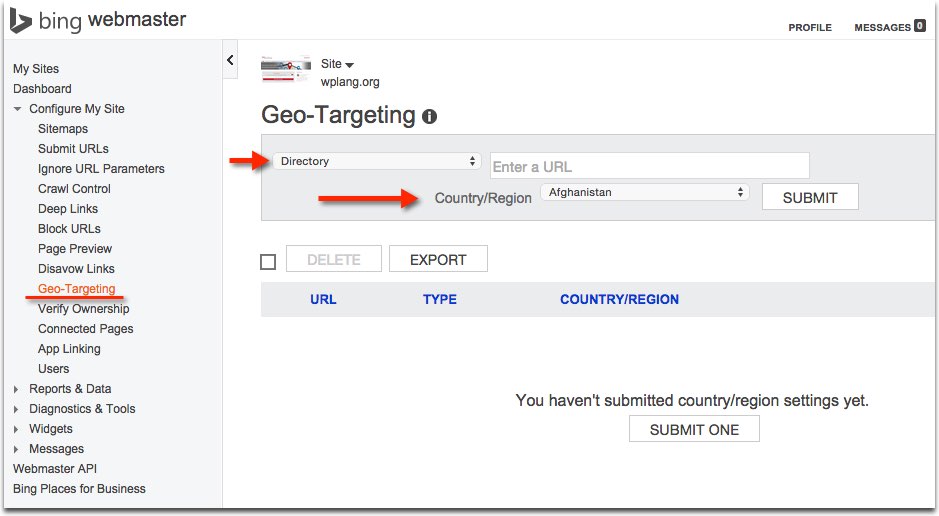
There is generally no need to geo-target sites that are of aimed at a global audience or that apply to multiple countries at once. If, for example, you have a multilingual site that has a French version, you should not target it to France if you also are targeting other French-speaking audiences, such as those in Canada and Belgium with the same content.
Step 4. Submit a sitemap in different languages
Just create a sitemap and go to Configure my site > Sitemaps.
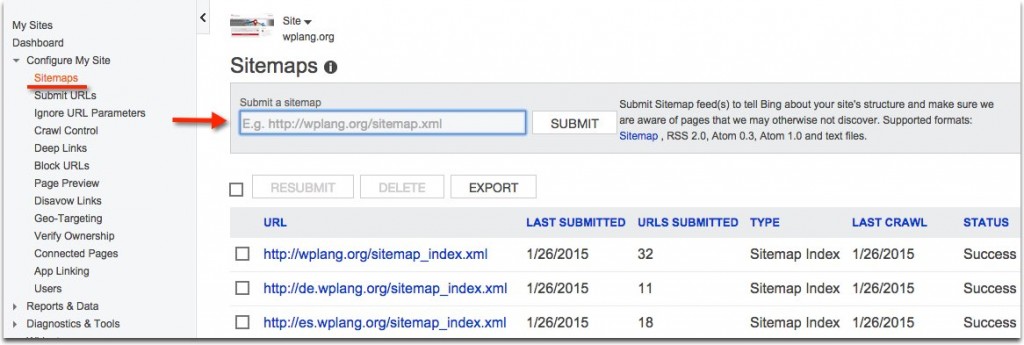
3. Russian: Yandex
Yandex offers Webmaster Tools in Russian and English. Note that you can create a Yandex Webmaster Tools account using your Twitter, Facebook or Gmail account.
Step 1. Sign into Yandex Webmaster Tools and add your sites
Enter the URL of your site and click “Add site”. The website will be added to your list of sites:
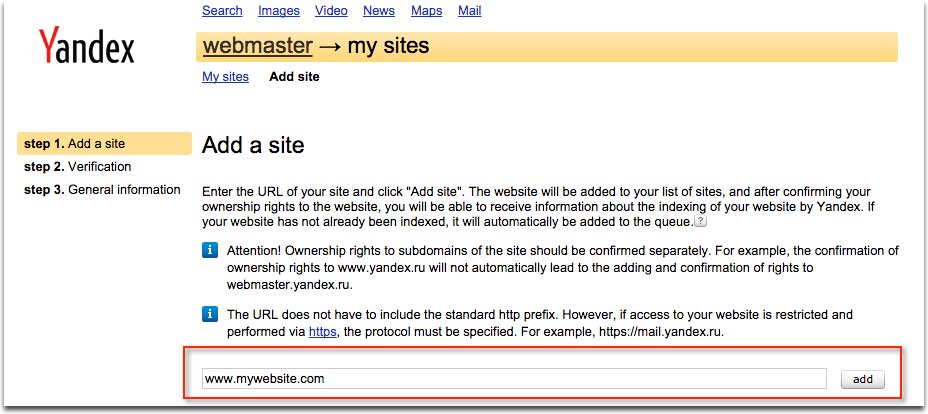
Step 2. Verify your site ownership
You must verify your site (html file, meta tag, txt file or by DNs) and after confirming your ownership rights, you will be able to receive information about the indexing of your website by Yandex.
Unlike Google and Bing, ownership rights to subdomains of your website site must be confirmed separately.
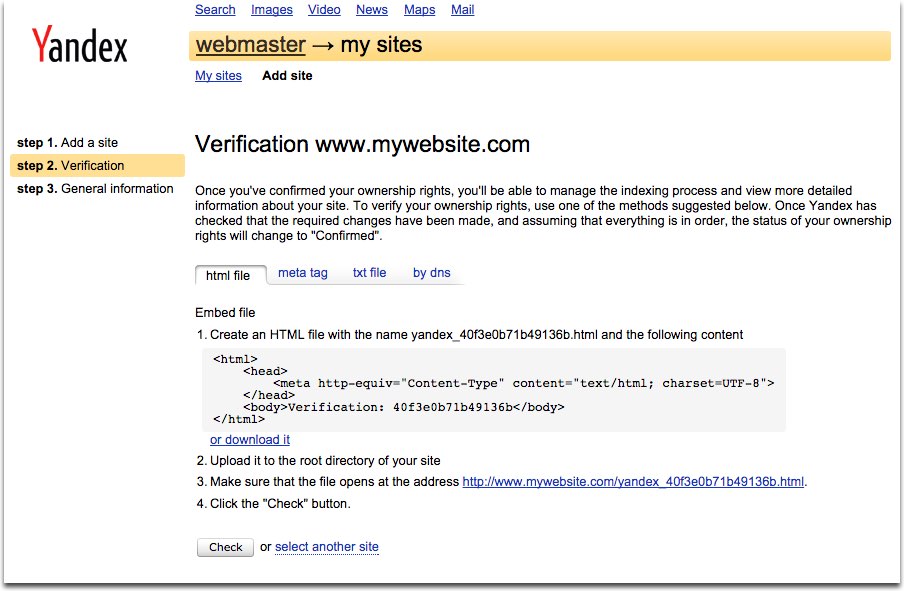
Step 3. Site region
You can set a site region for your web. If your web contains general information and does not have a clear regional affiliation there is no need to specify a region as this may reduce its ranking in certain areas.
The region should be specified as accurately as possible. For example, if your site relates to Moscow, you should set this city as your site region and not “Russia”. Accurate region settings help improve site rankings not only in searches related to that specific region, but in all searches no matter how they are restricted.
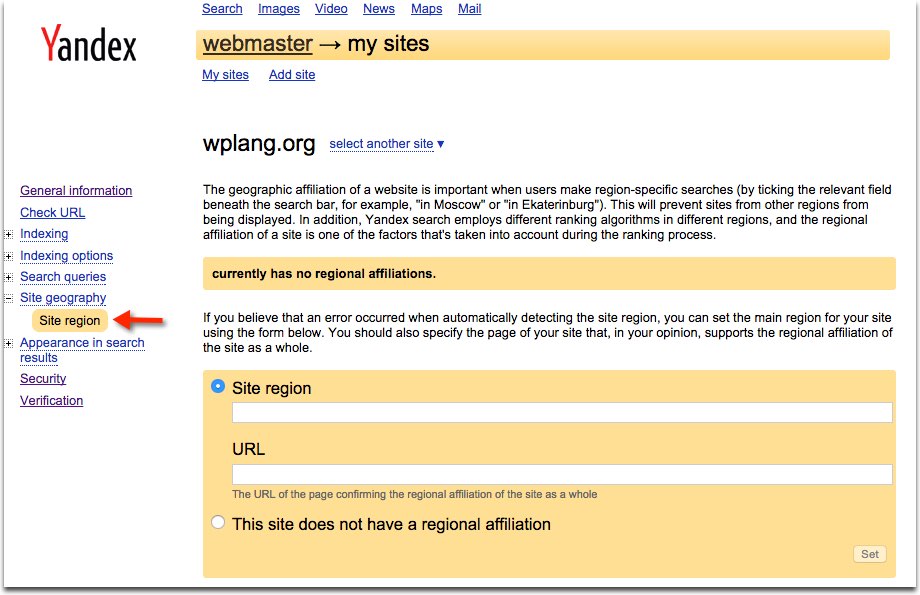
Step 4. Submit a sitemap
You can tell Yandex about your site adding your sitemap file into the Sitemap files section of Yandex Webmaster Tools:
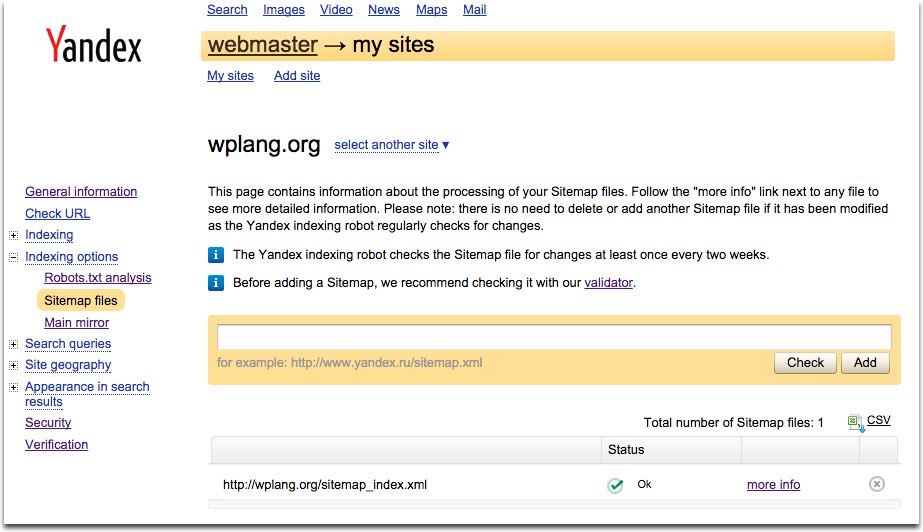
4. Chinese: Baidu
Unlike Google, Yandex and Bing, Baidu offers Webmaster Tools only in Chinese language. There is an English version but it seems not work.
Even though Baidu allows adding English sites it gives preference to Chinese sites. You can register an account here.
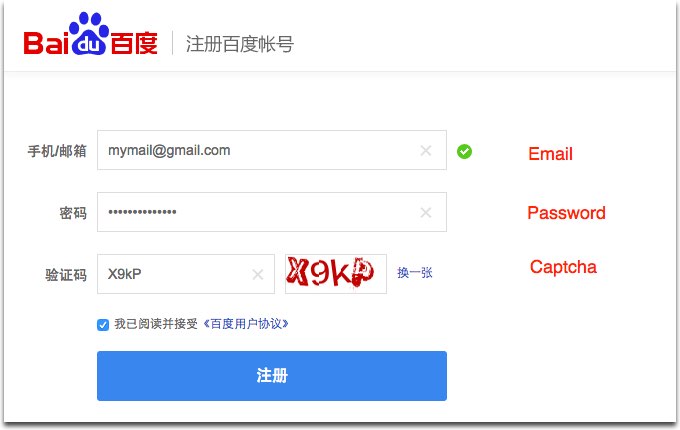
You will receive a confirmation email to activate your account.
Step 1. Sign into Baidu Webmaster Tools and add your sites
Enter the URL of your site and click “Add site”. The website will be added to your list of sites:

Step 2. Verify your site ownership
Baidu offers three methods for verifying your site: upload file to your web server, Html meta tag and CNAME record setting. To verify my website (https://wplang.org) only worked out the latter method.
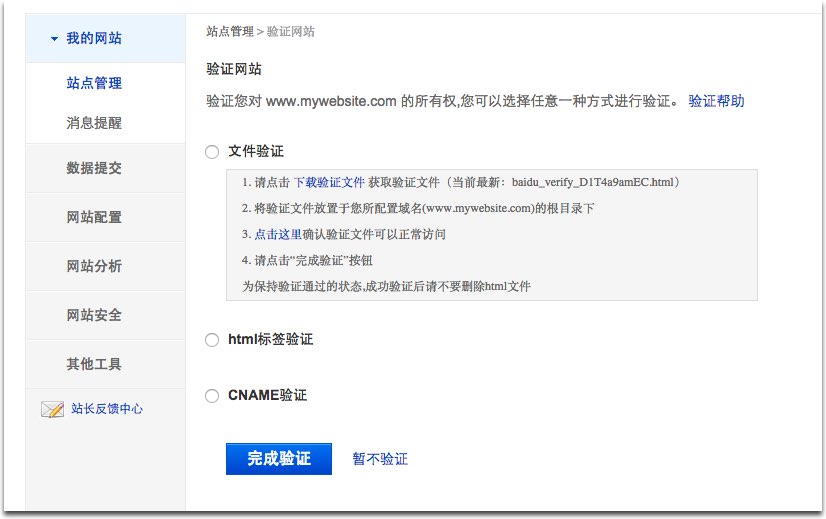
Step 3. Submit a sitemap
Sitemap submission is on invitation basis. You will see this image if not invited:

There will be and Add Sitemap button if you are invited to submit your Sitemap.
More info: https://www.webnots.com/media/2014/05/Baidu-Webmaster-Tools-Guide-in-English.pdf
I hope this article has helped you to add your multilingual website to search engines
Thanks for sharing!!!
Hi Irena! Thanks for creating your power pack seo base info website.Hey! I am a yoga master from Mumbai ,India.I would like to promote my website to all foreign countries of the globe.So iwould request you to help me in listing my website in global search engines websitesThanks and regards..Master Dharmendraji website: http://www.uniquewellnessyoga.com
I can’t register below site in yandex:
http://www.traonyx.eu
Thanks for this article helped me too much ,i have multilanguage site
main language is arabic (RTL) the second language is English(LTR)
for main link is w w w. x x x x .com/
for English link is w w w. x x x x x.com/en
but contents are same in english and arabic also links, so google telling me that i have duplicated contents
I just added w w w. x x x x x.com/en to webmaster but how to deal with site map in different language?
when i added sitemap for english i found it also added to main site w w w .x x x x x .com/
is that ok?
Have a look at this article: How To Make Sitemaps In Multiple Languages With WordPress
Baidu seems to not allow foreigners to apply for account anymore.
It doesn’t seem to allow email registration anymore, only by mobile phone.
First field on the site is now asking for mobile number up to 11 characters in size, so it has to be China number it seems.
Checking with Google translate it has to be Chinese mainland mobile phone number, and code received on that number seems to be required to be able to register.
I appreciate it Irena !
I not really sure im understand.
If i have example med landing pages for every language and for url look like this:
http://www.mysite.com – targeting “unlisted” in google webmaster tool
http://www.mysite.com/fr – targeting “france” in google webmaster tool
http://www.mysite.com/en – targeting “united kingdom” in google webmaster tool
Is this correct setup in google webmaster tool when i added all my pages to google webmaster tool or should i use “unlisted” to all pages?
Article is really helpful.
Tried my best to submit my website http://www.travelnewsindia.com to baidu but failed. We expect considerable traffic from china for Tourism in bihar buddhist pilgrimage. Do i need to translate in chinese first for submission ?
i am not able to verify my http://www.yardofhacker.com website on baidu webmaster tool.
Why I cant register in baidu. My site is in english versino. do i need to create it in chineese?
can i submit my website http://apexdspa.com in Yandex as i am from india
i also tried to submit my website http://de.smtpimap.email but now they are asking for mobile OTP. i dont understand why Baidu not allowing outsider to submit website or there search engine and also not providing English website.
hi,
Thank you for wonderful and descriptive information.
I tried adding my sites https://www.thegiftipedia.com and http://kitchenempire.in however, it doesn’t allow to sign up without a china mobile number. I doubt if there is any update or bypass method.
could someone help.
Hi,
I tried my site https://tutorialwing.com/ to submit to baidu… It’s not allowing to add without china mobile number. can you help me in this regard ?
Thanks to you I added my website successfully to yandex, but I’m not going for baidu for now, don’t understand a bit of it.
Thanks, I added my site on all search engines. My site is https://fivestarhere.com
i tried to add my site http://www.javatutorialcorner.com/ to baidu but Its asking china mobile number. Is there anyway to add my site to baidu ?
i tried to add my site http://www.mickyworld.co.in/to baidu but Its asking china mobile number. Is there anyway to add my site to baidu so please reaply.
I am trying to add my website https://fxdata.cloud/ in baidu but I cant. It took my whole day but I am not able to do. can you help me how to do that?
Hi
Im trying my website http://www.hfafashion.com in baidu but it required china mobile number. So can you please tell me what to do .?
Thanks to you I added our website http://www.haiuae.com successfully to google, but I’m not going for baidu for now, don’t understand a bit of it.
Thank You for Information about search engines and webmaster submission but i have website
https://youcatantravels.com and i want to submit this website in Baidu but there is inly option to sign up in baidu using chines mobile number. there is any other options please?
Thank You