The process of promoting your website or blog is called SEO (Search Engine Optimization) and when it’s happening on a multilingual site, is called multilingual SEO. In this post I show you the right tools to make multilingual SEO in your WordPress website

WordPress does not offer a simple solution for building multilingual websites. There are different ways to do it: using a translation plugin in a single WordPress installation, such as GTranslate, WPML or Polylang, or using WordPress Multisite environment with a multilingual network plugin, such as Multilingual Press (See article: How To Make A Multilingual WordPress Site: Best Translation Plugins).
Whichever option you have chosen, you should implement a multilingual SEO strategy. Let’s see how you can optimize your multilingual WordPress site for search engines (Google, Bing, Yandex or Baidu), in different languages.
1. Domains, languages and SEO
You can choose different URL formats when building a multilingual website:
- Country Code top-level Domains (ccTLDs). These are Internet top-level domains that are reserved for a geographical area. Although it’s clear for users and search engines what geographic area the site is intended to target, you will need different SEO strategies in each domain. It is widely used by large companies and international brands.
Extreme SEO means that you might want to even create different domains for different languages. For example, if you sell mobile phones, you might want to have your content in:
– https://mobile-phones.co.uk (United Kingdom)
– https://telefonos-moviles.es (Spain)
But this is not the most usual. For example, Tripadvisor (reviews on hotels, resorts, flights, etc) uses ccTLDs:
– https://tripadvisor.co.uk (United Kingdom)
– https://tripadvisor.es (Spain)
– https://tripadvisor.de (Germany)
– https://tripadvisor.it (Italy)
- Subdomains with generic top-level domains (gTLDs). Generic top-level domain core group includes: .COM, .INFO, .NET, .ORG, etc. When used with subdomains, this is one of the great choices in achieving proper geo-targeting for your multilingual WordPress site. You only need to buy one domain, but the user cannot easily recognize geo-targeting from the URL alone.
WordPress.org uses subdomains for languages. Examples
– https://wordpress.org (main domain – English)
– https://es.wordpress.org (Spanish version)
– https://de.wordpress.org (German version)
- Subdirectories with Generic top-level domains (gTLDs). In this case the languages appear to be in subdirectories. Subdirectories are very easy to set up, a cheap option and you only need a unique SEO strategy for one domain. That’s the reason most of multilingual websites in the world use subdirectories. On the other hand, users cannot easily recognize geo-targeting and sometimes separation of sites is more difficult.
The most popular multilingual plugin for WordPress, WPML, uses subdirectories:
– https://wpml.org (main domain – English)
– https://wpml.org/es/ (Spanish version)
– https://wpml.org/de/ (German version)
I know you’re wondering what is best for a multilingual website: subdomain or subdirectory? I honestly do not know. I think both options are good for Multilingual SEO (with their advantages and disadvantages). It’s up to you.
If your time and resources are limited, consider buying one non-country-specific domain, which hosts all the different versions of your website. In this case, we recommend either of these two options:
- Put the content of every language in a different subdomain. For our example, you would have en.example.com, de.example.com, and es.example.com.
- Put the content of every language in a different subdirectory. This is easier to handle when updating and maintaining your site. For our example, you would have example.com/en/, example.com/de/, and example.com/es/
Matt Cutts wrote in 2007 a post on subdirectories and subdomains, which may help you decide which option to go with: Gadgets, Google, and SEO.
Anyway, it is always advisable for multilingual SEO that the main domain and subdomains or subdirectories are interlinked (posts, pages, categories, custom post types, etc). You can do this easily with a translation plugin.
2. WordPress slugs and languages
Slugs are usually a URL friendly version of the post or page title, but a slug can be anything you like.
URLs that contain relevant keywords will help you rank much better in local search engines. That’s the reason slugs must be always translated.
Examples:
- https://wplang.org/translation-plugins-languages/ (English)
- https://es.wplang.org/wordpress-plugins-traduccion/ (Spanish)
- https://de.wplang.org/ubersetzung-plugin-sprache/ (German)
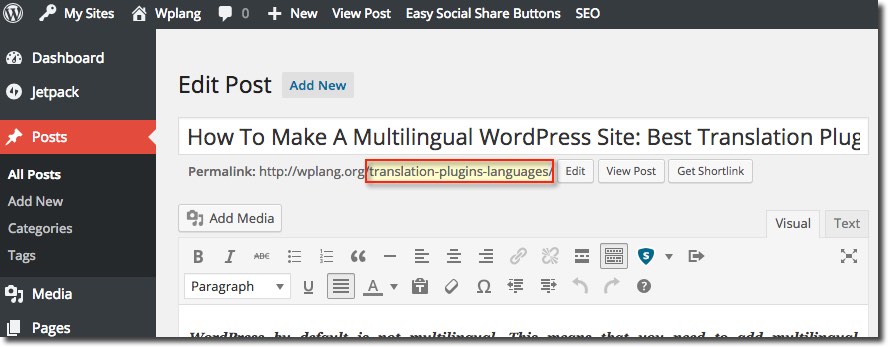
3. WordPress SEO attributes in different languages
Many WordPress themes, such as Genesis Framework, include basic SEO settings. However, I use the WordPress SEO plugin by Yoast (as well as millions of WordPress users). This great plugin gives you a simple and convenient way to make SEO on page in your WordPress site in different languages.
WordPress SEO plugin has some global attributes and some per-page or per-post attributes. Let’s review these attributes.
3.1. Global attributes
Homepage title and meta descriptions are WordPress global attributes.
The SEO Title is the most important text in your webpage for SEO purposes. This is the title of the page, as visitors and search engines see it.
The Meta Description is what you suggest for search engines to show as the page summary, in search results. In most cases, Google will accept your suggestion and display that sentence.
Example:
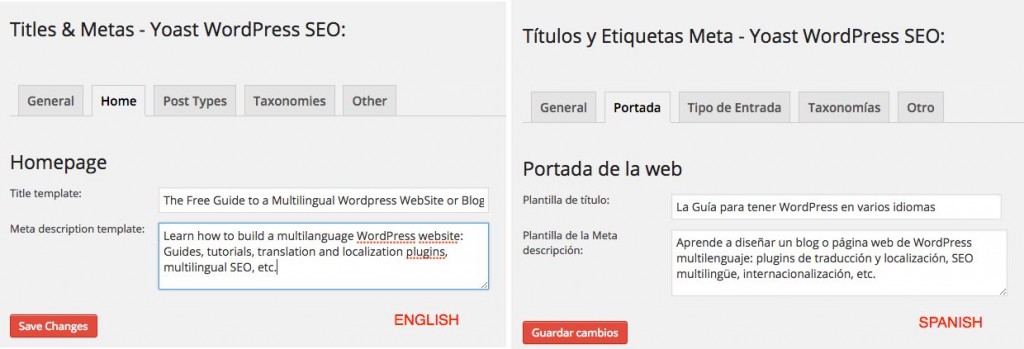
3.2. Posts, pages and categories attributes
WordPress SEO by Yoast adds its own box to the content-editing screens. There, you can enter the SEO title and meta description for posts, pages, custom posts types, categories or tags in different languages.
Example:
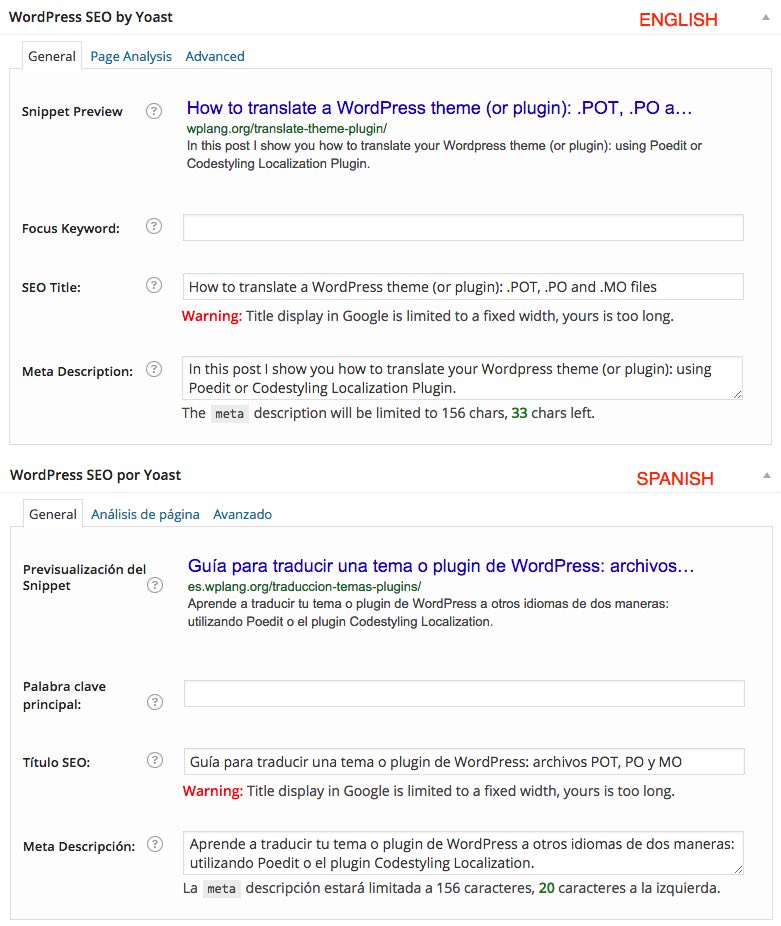
4. Page attributes in different languages
Google’s algorithms are very smart, but it’s better to include all language information in the post or page content, so that Google doesn’t need to guess.
Main WordPress translation plugins, such as WPML or Multilingual Press (see article How To Make A Multilingual WordPress Site: Best Translation Plugins), include automatically two important pieces of information in every page: the language of the page and links to translations for that page (rel=”alternate” hreflang=”x” attributes). You don’t need to do anything.
This way Google knows what language every page (or post) is written in and where it can find the translations.
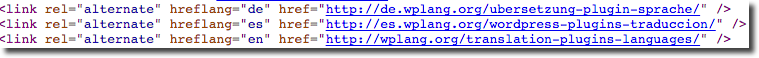
The same content in different languages is not considered duplicate content. Just make sure you keep things organized. If you follow one of the site structure recommendations mentioned above, this should be pretty straightforward. Avoid mixing languages on each page, as this may confuse Googlebot as well as your users. Keep navigation and content in the same language on each page.
Tip: In Google Webmasters Tools you can set a country target from the International Targeting section, check the Geographic target checkbox and choose your country target. If you don’t want your site associated with any location, you can select “Unlisted” (for example in your english version):

5. Professional translation versus machine translation
If SEO is important for you, don’t use automatic machine translation (Google translator or any other automatic translator). These translations often don’t make sense and Google could consider them as spam. Even if you use it to get a boost start, make sure to proofread the translations by using automatic translation post-editing service to enhance the translation quality.
If you’re looking for a cheaper option you can go to Fiverr and hire a cheap translator. The work will be done by a translator but keep in mind that the quality of the translation may not be the best.
That’s the reason I always recommend professional human translations. A high quality translator can demand a price for their services, but I think is worth if you foresee serious growth in the different language versions. Also if you want to avoid potential errors in translations is always advisable to perform a proofreading.
It is always advisable that the translation is carried out by a professional translator familiar with WordPress that can do their work from the WordPress admin panel. This way you avoid having to copy and paste text into Word.
A great option is using ICanLocalize translation services. ICanLocalize is the author of WPML and runs with professional certified translators. You’ll be running your multilingual website right from within the WordPress dashboard. ICanLocalize’s WordPress translation is economical (starting at $0.09 per Word).
I invite you to join free to ICanLocalize HERE.
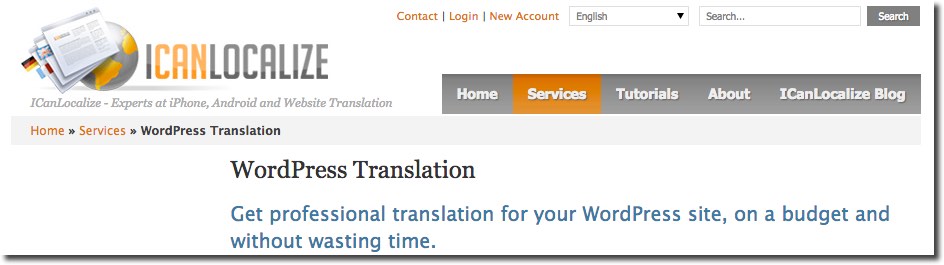
6. Conclusions
WordPress SEO by Yoast plugin and a professional translation plugin are essential elements for your multilingual WordPress project.
With them you can easily provide Google with good and informative attributes (titles, meta description, the language of the page, links to translations, etc) and you’re giving Google everything it needs to understand your multilanguage site, in all its languages.
If you also create great content, with human professional translations, global traffic of your multilingual website will start to increase.
In summary, if multilingual SEO is important for your WordPress site:
- Don’t forget to translate “slugs”
- Use a professional translation plugin, such as GTranslate (premium), WPML or Multilingual Press (WordPress Multisite) to translate SEO attributes (using WordPress SEO by Yoast)
- Write great content and translate posts and pages into other languages accurately with “human” translators.
What’s your experience with multilingual SEO? Leave your comment below
Other great resources on this topic:
- The Ultimate Guide to Multilingual and Multiregional SEO. Search Engine Land
- Gadgets, Google, and SEO. Matt Cutts
- Making Your Website Multilingual: What are the Perks? GTranslate Blog
- Working with multi-regional websites. Google Webmaster Central Blog
- Country targeting in Google Webmasters Tools. Google Webmasters Help
Bing also seems to favor hyperlinks from other internet sites particularly for those that have equivalent subjects since theses are deemed high quality inbound linking.
Great article! Very useful for all. Thanks for sharing.
Hi Irena, I read your article and look very interesting even I do not understand everything.
Actually I am working with WPLM and Yoast but I have problems to genarate sitemap for each language.
Of course I genarate the sitemap when I set differents domains per languages but they do not work.
May you help me
Thanks
Hi Mario. Have a look at this article: How To Make Sitemaps in Multiple Languages With WordPress
Great content!
Thanks.
Hi Irena,
Thank you for this article.
I can understand at the end of the first section that Google doesn’t matter if the method is subdomain or subfolders. But what about Yahoo (number 1 in Japan), bing (often number 2), baidu (number 1 in China), Yandex (number 1 in Russia), Naver (number 1 South Korea) and Ask?
Thank you for your answer.
In most search engines it is similar
good day and Happy Easter to all..
great article Irena! Thank you and congratulations..
I have one question regarding Ajax Translator Revolution..
You mention
”A total of 63 languages are supported for automatic translation and your site will be translated instantly upon installation.”
You mean instantly upon Ajax plugin’s installation or website’s installation?
I guess I choose what languages I need to be installed yes?
and also.. lets say i need my site to be translated in 6 languages.. For each page/post will be created another 6 pages/posts… one for each language?
Well, first of all you have to set up the plugin and select languages. It’s easy.