On websites targeting users from one country may be relevant locate the server in that country. However, for websites that are targeted to users around the world, server location is not very relevant due to the possibility to set a country target in Google Webmasters Tools and due to the existence of the so-called CDNs. In addition, if the website is in several languages and has a worldwide audience, it is very important to set geotargeting for each domain, subdomain or subdirectory, and add “hreflang” attributes.

INDEX
Case 1. Websites in one language that target users in one country
Case 2. Websites in one language that are targeted users all over the world
Case 3. Websites in several languages that target users worldwide
Introduction
Choosing a server location is one of the first decisions to make before launching a website project. In this regard, some questions might arise such as:
- Is it best to choose a server closer to my potential users or is this somewhat irrelevant?
- How does server location affect SEO?
- How do I explain to Google (and Bing) the country my website is targeting?
- What if my website is in several languages, is using subdirectories and is targeted to users around the world? Should I use a CDN service? How do I link different versions using hreflang attributes?
To begin answering these and other questions, I will examine three different cases, starting with a more simple and ending with a more complex case:
- Case 1: Websites that are in one language (e.g. Spanish) and whose users are mainly located in one country (e.g. Spain)
- Case 2: Websites that are also in one language (e.g. Spanish) and where contents are targeted to users from all over the world or from different parts of the world (for example, users from Spain and from Latin America)
- Case 3: Websites that are in multiple languages (either in different domains or subdomains or subdirectories) and targeted to users around the world.
Case 1. Websites in one language that target users in one country
- What happens if my website is only in Spanish and is primarily aimed at users in Spain?
- Is it best to locate the website on a Spanish hosting site or can I host it anywhere?
Google (and other search engines like Bing or Yandex) allows you to set a country target in webmaster tools. Simply go to Search Traffic > International targeting > Country tab, and set a country target in the drop down menu. If your website uses a country-coded top-level domain (for example, .ES), then it is not possible to select any country, since Google associates these domains to a geographical location (in this example, to Spain). If your website uses a generic top-level domain (.com, .org, etc.) and do not enter any geographical orientation in webmaster tools, then segmentation will be based on other parameters such as:
- Server IP address
- Information about location contained in the website (contact information, rich snippets and structured data, etc.)
- Backlinks to the page
- Any other relevant information included in Google My Bussiness (very important for local SEO).
Therefore, if a website is hosted on a server in New York or Amsterdam, and it is directed to the public of Spain, it will be very important to set “Spain” in Google Webmaster Tools (or Bing Webmasters Tools).
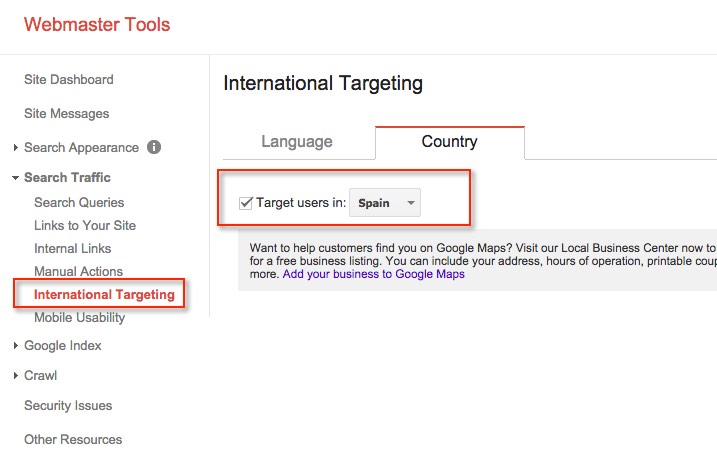
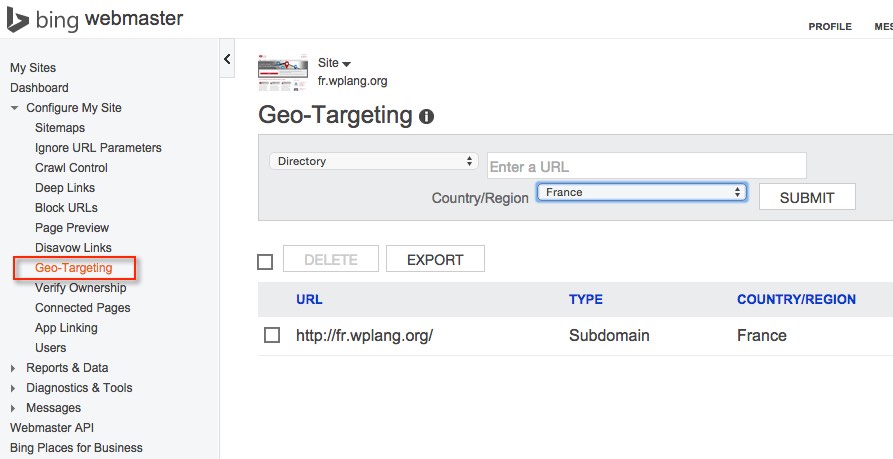
In short, it is not mandatory to locate the webpage on a server in Spain; it is sufficient to set international targeting in webmasters tools (If you’re using an .ES domain, this won’t be required).
Now, a very important factor for Google is the webpage load speed. If users are in Spain and the website is hosted in the United States, the distance will cause a longer response time. Depending on the quality of the server, it may be more or less noticeable. For this reason, it is recommended to host the website on a Spanish server (or as close as possible to Spain).
More advanced servers (and also best prices) tend to be American. This is why many webmasters around the world have their website on a North American server.
It should not be forgotten that many of these American companies also have servers in other parts of the world, among which you can choose when it comes to hosting your website: Chicago, New York, Dallas, Paris, Amsterdam, Frankfurt, Singapore, Tokyo and Sydney are some of the most frequent cities in which these companies locate their international servers.
Here are some examples: the American Server Siteground lets you choose between servers in Chicago, Amsterdam and Singapore; Kinsta has 14 data centers spread over 4 continents, WP Engine has 3 locations, Flywheel 5, etc.
You can also find European hosting services located in other parts of the world. For example, OVH (French server) offers a choice of three locations: Roubaix or Strasbourg (in France) or Beauharnois (in the province of Quebec, in Canada).
In conclusion, if a website is in Spanish and is mainly targeted to users in Spain, it is preferable to choose a good Spanish Server (with a Spanish IP) or, at least, choose a good international hosting service (either American or European) with an available data center in Europe (check this before).
Case 2. Websites in one language that are targeted users all over the world
- What happens if the website is targeted not only to users from Spain but also to users from Argentina, Mexico, Colombia, Peru or Ecuador?
- Do I locate my website on a Spanish server or on a Mexican server, or do I locate it on an island at an intermediate point in the Atlantic?
- What happens if my website is in English and is aimed at users from around the world?
In all these cases, Google specifies very clearly that: “If you want to make sure that your site is not associated with a country or region specific, select Unlisted in the drop-down list”. So tick the corresponding box, search option Unlisted and save changes. Therefore, this option is than waiting for Google to unilaterally assign a geographic location.
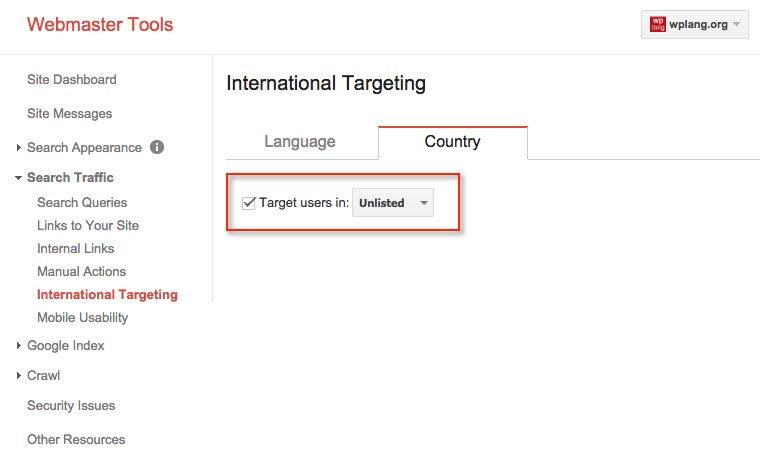
Google only lets you choose between the countries from the list; you can’t choose continents or other geographic areas (such as Latin America).
In these cases server, location is irrelevant. In any case, if your website targets users around the world, it is important using a CDN service (Content Delivery Network).
A CDN service works by providing alternative server nodes for users to download resources (usually static content). These nodes spread throughout the world, geographically closer to your users, therefore ensuring a faster response and download time for content, due to reduced latency.
There are many CDN services, some of which have free plans. In addition to the CDN service from Amazon (Amazon CloudFront), the three best known are:
- Cloudflare. Perhaps the most famous, although it is not only a CDN service. It has a free basic plan. Operates independently of the hosting provider, however, many hostings services have been concerned to taking additional measures to ensure that this service functions optimally. In fact, many servers have become partners of CloudFlare and they allow you to connect this service from cPanel facilitating the configuration.
- MaxCDN. It is a CDN service used by many websites, but does not have any free plan. Prices start at about 9 dollars per month, although there are some servers that offer it free of charge in some of their plans (for example, WP Hosting Spot).
- KeyCDN. It is a high-performance CDN, located in Switzerland. It is one of the most affordable content delivery service on the market ($0.04 / GB). They aim to make CDN services available to everyone, and expand into regions where CDN’s are typically not available (Russia, China, Australia, Singapore, Japan, France, Spain, Italy, Sweden, Netherlands, UK, USA, etc.). They support all the major content management systems (WordPress, Joomla, Drupal, Magento, etc.). It is the CDN service I’m using on this website. Like Cloudflare and MaxCDN can be integrated in WordPress with W3 Total Cache or WP Rocket.
In conclusion, if your website is targeted to users around the world, server location is not the most important thing. What is important is to use a quality server and a good CDN service so that your website loads quickly regardless of the geographical location of your users.
Case 3. Websites in several languages that target users worldwide
The third case would be websites that are in multiple languages (for example, in English, French, German, Japanese, Chinese and Russian) and targeted to users around the world. It is also the case of websites with different variants of a language targeted to users around the world (Spanish and Mexican Spanish or Portuguese, Brazilian Portuguese and Angolan Portuguese).
- What to do in these cases? Do I locate each language version on a different hosting site? Or do I locate all versions on the same server and use a CDN service?
The first possibility is to locate each version on a different server: US version on an US server, English version in a United Kingdom server, French version in a French server, Spanish version on a Spanish server, Mexican version on a Mexican server, and so on.
This could be a good solution if you don’t need to synchronize contents, although it is obvious that this a solution is very expensive as you have to buy different domains and hiring servers in different countries, and, of course, it is much more complicated to manage all th sites.
For large companies with branches in several countries, and where each branch manages its own website, this can be a good solution, but for the vast majority of multilingual webpages around the world it is not.
The second option is to locate one website with all language versions on the same server. This is the solution that the majority of multilingual websites use, due to its lower cost, easy management and the possibility to link contents.
In this case, in addition to using a good hosting and a CDN service, there are two very important additional elements that should be taken into account:
- Whether you use domains, subdomains or subdirectories, you must set international targeting in Google Webmaster tools for each of them. Google not only allows you to add domains, but also subdomains or subdirectories on an individual basis.
- The second essential element is to interlink (or synchronize) the contents of each version adding attributes rel = “alternate” hreflang = “x”, so that if a user changes language in one article, they will be automatically redirected to the version of that article in another language (if there is a translated article available) rather than linking back to the homepage.
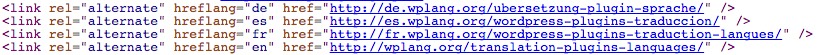
Inserting hreflang tags is very important for two reasons:
- To link search results from users of different countries with the appropriate language. Each version will also have links to other versions and vice versa.
- To improve the accessibility and user navigation experience so that if the user wants to change language at any moment, they simply have to choose the language option, and they can continue reading the same content in their preferred language.
Hreflang tags can be inserted into a website using two methods:
- HTML link in the header. If you’re using WordPress, you can do this automatically using a translation plugin (WPML, Multilingual Press, Multisite Language Switcher, etc.)
- Sitemap. You can submit language information in a Sitemap with hreflang attributes.
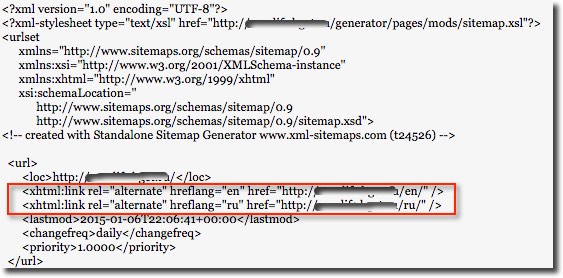 In any case, Google recommends to use only one of the two methods to prevent errors.
In any case, Google recommends to use only one of the two methods to prevent errors.
In conclusion, if you have a website in multiple languages targeted to users worldwide, server location is irrelevant. What is important is to use a good hosting service and a CDN service, as well as adequately set international targeting (whether domains, subdomains or subdirectories) in Google Webmaster tools, and synchronize contents using hreflang attributes.
A case study: wplang.org
An example of a website in multiple languages that is targeted to users around the world is this website. At the moment, you are viewing the English version, but there are also versions in other languages:
- Server: SiteGround, an American hosting service
- Location: SiteGround offers three different locations: Chicago, Amsterdam and Singapore. This website is hosted on a service in Amsterdam
- CDN: KeyCDN service, which has servers distributed throughout the world (America, Europe, Asia and Oceania).
- URL structure: Subdomains
- International targeting. Each language version is added in Google and Bing webmaster tools:
- https://wplang.org. International targeting: “Unlisted” (targets users around the world)
- https://es.wplang.org. International targeting: “Unlisted” (targets users around the world)
- https://de.wplang.org. International targeting: Germany
- https://fr.wplang.org. International targeting: France.
- Hreflang attributes. Inserted using HTML links in header via WordPress plugin, Multisite Language Switcher.
Conclusions
To summarize the three main conclusions presented in this article:
- If a website is targeted to users from one country it is better to locate the website on a good hosting site in that country or, at least, close by. This will improve website loading speed, a factor that Google increasingly takes more into account in search results. In any case, if you are using a generic top-level domain (.com, .org, .net, etc.), you should never forget to set international targeting in Google and Bing webmaster tools.
- If the website is targeted to users around the world, then server location is not very important. What is important, is to use a quality server and a CDN service so that the website loads quickly anywhere in the world. This will improve user experience and SEO.
- If the website is in multiple languages and targeted to users worldwide, it is very important to add each version individually (domains, subdomains or subdirectories even) to webmaster tools (to set international targeting), as well as to interlink contents of different versions using hreflang attributes.
I hope this article has helped you to choose the best location for your website
What location have you chosen and what are your reasons?
you have changed the way I think about location, CDN, geo-targeting and stuff around, I mean I do give them importance but not the way you suggested in your article, your article changed my preference from up side down. by far this tip trick article is most detailed and effective among all that I have read till date.
Thank you for your comment!
Excellent post with lots of information. One of the latest addition for Geotargeting is using the Hreflang Tag. It helps Google to bring your website to online users who are searching from particular language you included in Hreflang tag.
Ex :
Thanks. More info about hreflang tag in this article: http://wplang.org/hreflang-attributes-wordpress/
Great detailed post to understand lots of queries regarding server location and search engine!
I think location matters just because of latency of your website, We didn’t find any other reason behind this because even Google knows most of websites hosted on US location and if they are going to rank these sites in United States then it wouldn’t good at all.
Recently I have started an educational blog which ends with .co domain extension.
Example: ( mytraining.co ).
As per ccTLD .co refers to Colombia country. But my target location is Mumbai India
Example keyword: web hosting training in Mumbai
Mentioned keyword is ranking in other countries
google.com–> SERP 151
google.ae–> SERP 151
google.co.in–> Domain not found in top 500 result
I have changed the “international targeting to India” in webmaster console too.
How to align my blog to Indian search results.
Kindly advise.