This is a guest post by Ben Pines, Pojo‘s CMO. He has been in the online marketing industry for over 10 years, specializing in content marketing. WordPress has been Ben’s platform of choice since the time when it was only used to blog. Thanks to Ben for this great post!
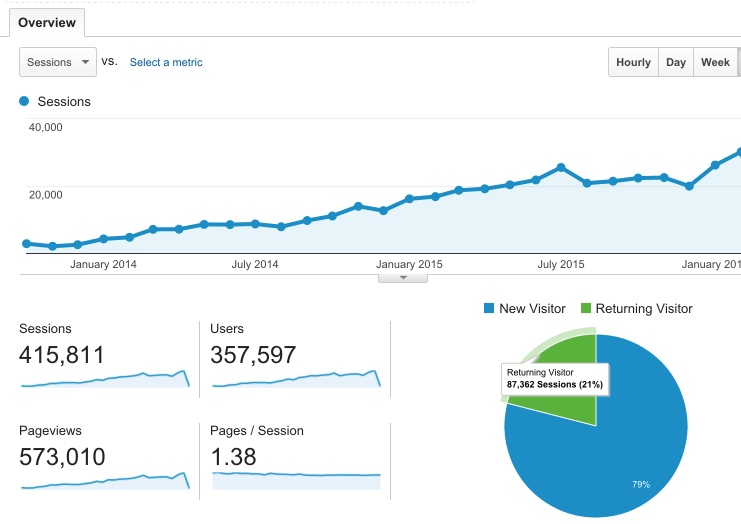
Let me guess, your current site is only in English.
Without realizing it, you’ve just given up on of over 74% of all global users that speak languages other than English. You’ve also committed yourself to the most competitive market in the World.
Why not create various translations of you site? Neil Patel did it. He translated his blog to 82 languages, and saw a 47% increase in his search traffic – within just three weeks!
There is a great saying by author Margaret Atwood:
“Remember you are half water. If you can’t go through an obstacle, go around it. Water does.”
A lot of us get frustrated when we see the fierce competition that is constantly rising in almost every market vertical. Instead of trying to succeed by topping the competition, creating new translations of your current website is a great alternative route.
In this article I’d like to explain how to create a multilingual site, even for languages you don’t speak.
There are three main hesitations you might have regarding doing this:
- Trusting the translation. In order to create a multilingual site, you’ll need to publish content you do not understand, in a language foreign to you. This means you’ll have to trust the person who is translating your content, as there will be no way for you to proofread the quality of his content yourself.
- Managing several sites. You’ll be creating various versions of you site. Having one site is quite a difficult task. Handling translated websites is a challenge both on the content level as well as the technical level.
- Understanding the target audience. It is reasonable to assume that you will not be familiar with your target audience, their customs, their needs or expectations.
We’ll later see how to overcome each of those obstacles. But first, let’s see how to go from English to Multi languages websites, step by step.
Step 1: Deciding on the Target Language.
There are various ways to decide on a language to translate to.
When I consider targeting a certain country or language, I first analyze the volume of the market as well as the CPC costs it involves.
Let’s say I want to consider marketing a product in the graphics software category to a Russian audience. I first take the chosen English keyword of “Graphics software”, and check its Russian counterpart.
The way I can find the proper translation for my keyword is either by using Google Translate, or another more original way, find the Wikipedia page and clicking the link to the Russian version.
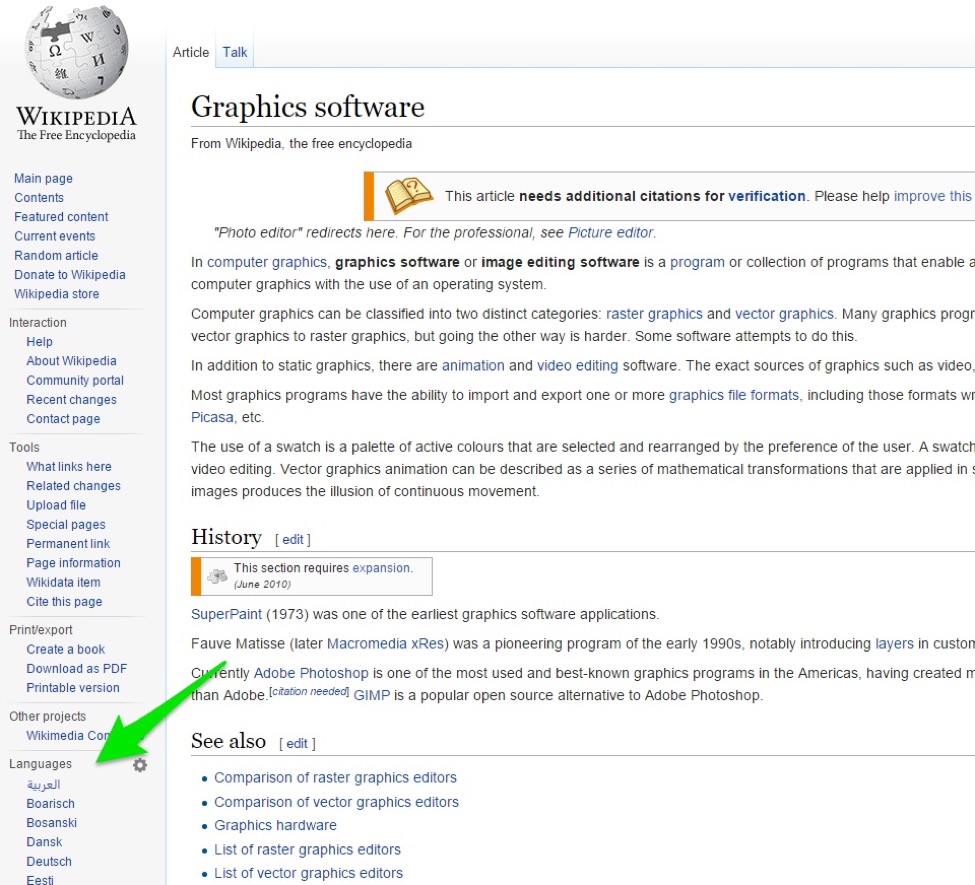
I now pop both keywords in the Google Keyword Planner.
The English keyword “graphics software” shows 3,600 average monthly searches, with high competition, and a suggested bid of $2.04.
The Russian keyword “Графические программы” shows 590 average monthly searches, with low competition.
It’s a no brainer, right? It’s like discovering a goldmine. You end up wishing your competitors don’t find out how much cheaper it is to market to a global audience.
Step 2: List Everything That You Need Translated.
This is the stage where you prepare everything that needs to be translated. I am not just talking about the site’s content, but other page elements as well. You should also decide what is the process to translate each part. for example, I would run the “about page” through a lot more proofreading than I would the site’s header menu.
I begin the translation step before building the website because I take into account that the translation will take time to be completed. Here’s a list of content units you need to have translated.
- Pages list. Don’t skip any page, it all needs to be translated. About us, contact page, testimonials, privacy policy, etc.
- Elements for each page. Create a detailed list of elements that need to be translated for each page. title, HTML content, alt text for images, meta description etc.
- Other website elements. You also need to include menus, forms, buttons, banners, logo. It should all be meticulously chronicled and organized, to make the translator’s job easier.
- Blog posts. It is also recommended to translate your current blog. How far back you translate is up to you. This is the point where I would also set plans regarding future post publications and make sure the translator is in agreement with this schedule.
Step 3: Choosing a Multilingual Theme.
You can now setup your theme and plugins that will enable you to create various languages versions of your site.
First you need to find a theme that is multilingual. If you plan to translate to Arabic or Hebrew, it is advised to choose a theme that supports RTL (Right to Left). You have no idea how many issues you get when you use an LTR theme for an RTL language website. I wrote about 10 such issues recently.
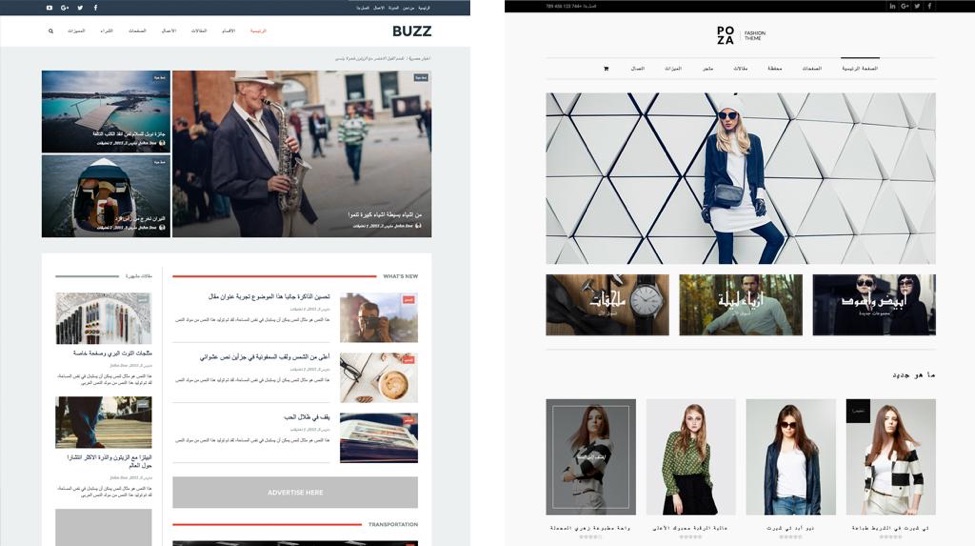
Step 4: Translating the Framework of the Site.
A lot of themes already have translations for the various WordPress elements. An example of such an element is the string “read more” that appears in the blogroll. Themes usually already include language files that end with “.pot”. This file includes all the text lines used in the theme files in the English language. These text lines are translated inside a file with a “.po” ending. These files contain the original language text, as well as the corresponding translations.
These files are named according to their language and country codes (for example: “ru_RU”). The .mo files are compiled exports of the .po files and are used internally by WordPress.
If the theme you have chosen does not contain the .po & .mo files, you can search for them online, or even create them on your own (not recommended).
Step 5: Translating the Rest of the Site
The .po and .mo files take care of translating the framework of the theme, but in order to translate the rest of the site you need to use a plugin.
The two plugins I recommend are WPML or Polylang. Polylang is the free option but it currently only supports rather simple websites. I will not explain how to setup each of these plugins, because we have done so in another tutorial about the Polylang installation and Irena did the same for the WPML installation.
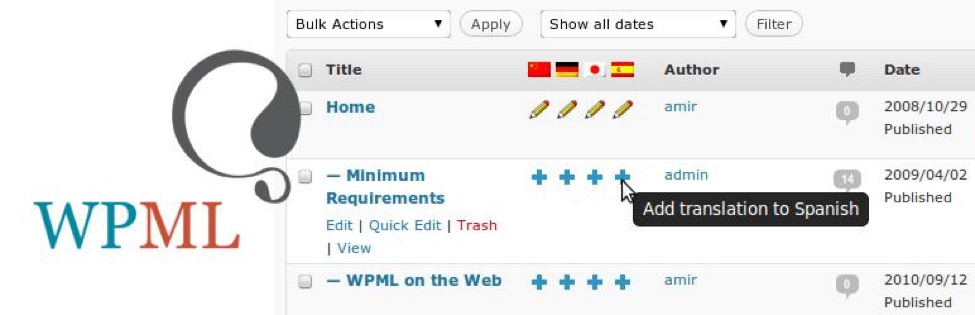
You can create the entire website, minus the content, by translating the menus, buttons and other short content using Google Translate. This can result in some translation errors, that you can later fix by running a round of site-wide proofreading. This method is much cheaper than translating the entire site.
Step 6: Finding the Translation Service.
You already have a semi translated site, and still need to translate the content itself.
There are many services you can choose from. I found some great translators in Fiverr.com. I would choose a translator who is at least level 2, or a top rated seller. I would also choose someone with a lot of positive reviews, and would skim the reviews, especially read the bad ones.
You can also use a service like OneHourTranslation, which I’ll write about later in this article. I mostly use this service for ad text translation.
Once you get to know the translators, it’s much easier to trust their work, but at first it’s important to check that their translations are adequate.
For proofreading there are several options you can take. For my last project I simply found people I knew who spoke those languages and were willing to test the translations for free. Another option is to hire another professional through Fiverr and ask them to proofread.
Step 7: Getting Traffic
Unless you already have a ton of content to translate in your original site, most chances are you won’t get much organic traffic for the translated sites. Not initially, anyway.
There are a lot of factors that can get in your way of getting organic traffic abroad: not hosting your site in the target country, not getting links from other sites from that country, not reaching a competitive content quality as local sites. There’s no going around it – websites that are local get more organic traffic.
This is why I recommend using paid ads to promote your multilingual site.
It’s hard for me to recommend specific platforms you should advertise on, as each country has it’s own recommendation. I do have some tips on how to run successful campaigns for languages other than English:
- 1. When creating ads, use OneHourTranslation.com‘s service. I found it great for ads because the text length is rather short and you can get an expert writer. I would still proofread it through fiverr or through OneHour’s service itself.
- For lower CPCs, try to use other ad platforms, not just Adwords. These platforms can be Bing ads, or Yandex. This can be a great way to test your ads with lower CPCs and see if they convert.
- First test one landing page. It’s better to first test the potential of your site by using just a specific landing page, preferably translated from a landing page in English that has already been proven to be highly converting. Use an initial budget to test if this page actually brings conversions, and put an extra emphasis on the quality of the copy on that page.
Conclusion
It’s truly amazing to see how much simpler it is to market on a global scale. You can live on a secluded island, with a laptop and internet connection, and run a business for a target audience in a language of which you don’t even speak one word. With drop shipping being a hot topic these days, there are plenty of options to choose from when planning to start a service / product based business for the international market.
We have seen that the three worries I mentioned in the beginning are easily manageable:
- Trusting the translation. Using services like fiverr you can form relationships with your regular translators and trust their work.
- Managing several site versions. With RTL & multi language compatible themes, as well as plugins, you can manage several language versions under one WordPress installation easily.
- Understanding the target audience. By testing your landing page on a less competitive ad platform with a smaller budget, you can make sure your page is converting and you are making money, even if you don’t fully grasp the ins and outs of your target audience.
I hope I helped you get started with your multilingual project. I’d love to read about your stories & experiences of using multilingual websites in the comments.